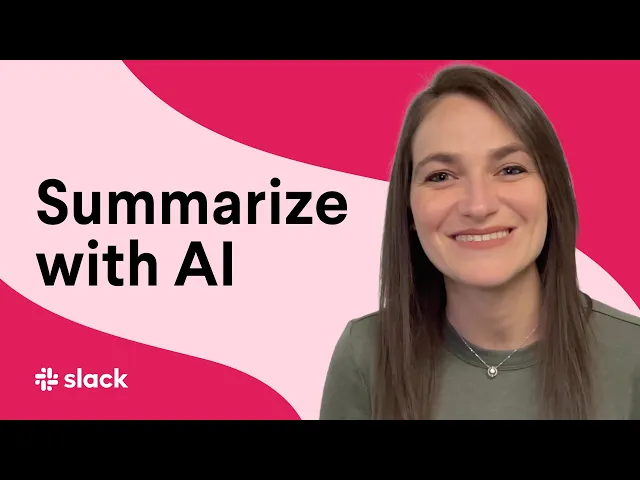
AI Tools for Summarizing Slack Conversations
Writing AI Agent
∙
Aug 26, 2025
Managing Slack conversations can be overwhelming for small teams. AI tools now offer a solution by summarizing Slack messages, saving time and improving efficiency. These tools help teams quickly catch up on discussions, extract key updates, and streamline onboarding without endless scrolling.
Here’s a quick overview of four popular tools:
Question Base: Builds a Slack-connected knowledge base, answers repetitive questions, and integrates with tools like Notion and Google Drive. Free for basic use; Pro plan starts at $5/user/month.
Slack AI Summarization: A native feature for summarizing threads and messages. Simple setup and $10/user/month pricing.
TLDR: Summarizes long Slack messages with a simple slash command. Costs $5/month flat rate.
Unleash: Mentioned as a Slack summarization tool, but lacks verified details.
Each tool offers unique features tailored to different needs, whether it's knowledge management, quick updates, or lightweight summarization. Choose based on your team’s priorities and budget.
How to summarize conversations with Slack AI

1. Question Base

Question Base simplifies knowledge sharing by automating the capture of information from Slack and turning it into a dynamic, ever-evolving knowledge base.
AI-driven summarization capabilities
Question Base keeps an eye on public Slack channels to identify when team members ask questions. It then searches its knowledge base for relevant answers and responds in an impressive average of 3.2 seconds with verified information [1][2]. If the system can’t find an answer, it forwards the query to a team member, and the resulting Q&A is added to the knowledge base. The platform also reviews Slack threads to identify recurring questions, automatically integrating them into documentation. Users can even tailor AI agents to match specific tones and styles. With features like precise quoting and source annotations, the tool ensures responses are accurate. Overall, Question Base automates answers for about 35% of repetitive questions, cutting such queries by 30–50%, while maintaining an accuracy rating of 4.8 [1].
Let’s dive into how it connects with the tools you already use.
Integrations with other tools
Question Base seamlessly integrates with platforms like Notion, Google Drive, and Confluence. It pulls information not only from Slack but also from FAQs, help centers, and documents stored across your connected tools. This creates a centralized and comprehensive hub of knowledge that spans your entire suite of business tools.
Use cases for small businesses
For founder-operators and small teams, Question Base eliminates repetitive questions, saving over 5 hours each week. It’s particularly useful during onboarding, giving new hires instant access to company knowledge without digging through endless chat logs. Customer support teams also benefit, resolving issues faster with quick access to past tickets and interactions. Users consistently report significant time savings and easier access to critical information.
Pricing and scalability
Question Base provides a 30-day free trial with no credit card required [2]. The Free plan supports unlimited users and channels with up to 100 saved answers. For more advanced features - like Slack history export and deeper integrations - the Pro plan is available at $5 per user per month (or $4 per user per month with an annual subscription) [1]. The platform is SOC 2 Type II certified, ensuring enterprise-grade security for your data. With unlimited users and channels included in the free tier, Question Base scales effortlessly with your business, allowing you to grow without immediately upgrading.
2. Slack AI Summarization
Slack's built-in AI summarization tool is designed to simplify communication by providing quick, digestible updates on conversations. It’s a handy solution for anyone trying to keep up with team discussions without wading through endless messages. Let’s break down how this feature works and why it’s useful.
How Slack AI Summarizes Conversations
Slack AI creates short, to-the-point summaries of channel conversations, threads, and direct messages. By using natural language processing, it identifies the key takeaways - like decisions, action items, and updates - based on a time range you choose. Need to catch up on yesterday’s chatter or last week’s discussions? Just request a summary for that specific period.
What’s especially helpful is how it filters out unnecessary messages, focusing on what matters most. This is a game-changer for busy founders or team members who don’t have the time to read every single message but still need to stay in the loop.
Works Seamlessly with Other Tools
Since this is a native Slack feature, it integrates directly with the apps and files your team already uses in Slack. Plus, it takes advantage of Slack’s search capabilities to quickly pull up relevant discussions and summarize them. This makes it especially practical for small teams juggling multiple tools and tasks.
Why It’s Perfect for Small Businesses
For small business owners, Slack AI offers a quicker way to stay on top of team communications. Whether you’re managing a customer support team or running sales operations, it gives you a clear snapshot of what’s been discussed - without the hassle of scrolling through every thread. It’s especially useful for founder-operators and small teams who need to stay efficient and informed without wasting time.
3. Unleash
Unleash is mentioned as an AI tool for summarizing Slack conversations, but its capabilities remain unverified. While the name "Unleash" appears in various tech-related contexts, there is no confirmed evidence or documentation specifically detailing its features or applications for Slack summarization.
AI-driven Summarization Capabilities
Unleash's ability to summarize conversations using AI has not been confirmed. There is no available information assessing its natural language processing performance or accuracy.
Potential Use for Small Businesses
Due to the lack of documentation, it’s unclear how Unleash might benefit small businesses. Entrepreneurs should focus on tools with a proven history of reliability and effectiveness.
Pricing and Scalability
Details about Unleash's pricing model or scalability are unavailable. For small business owners, selecting tools with transparent pricing and clearly documented features is essential. The absence of this information highlights the importance of evaluating tools thoroughly before making a commitment.
4. TLDR

TLDR is a simple AI-powered summarization tool built specifically for Slack. It addresses the "wall of text problem" by turning long Slack messages into concise summaries with just a slash command.
AI-Driven Summarization
With TLDR, extracting key points from lengthy Slack threads is quick and easy. The tool focuses on summarizing without diving into unnecessary details, making it perfect for fast updates. Using a straightforward slash command, anyone on the team - regardless of technical skill - can generate summaries effortlessly.
TLDR processes messages within channels and threads to deliver concise summaries without storing long-term context. This makes it ideal for teams that prioritize quick overviews rather than an in-depth analysis of conversations. Its Slack-native design enhances its usability for those who rely heavily on the platform.
No External Integrations
TLDR operates entirely within Slack and doesn’t integrate with other tools or services. This keeps it simple to set up and maintain, which is especially appealing for small businesses looking for hassle-free solutions.
Perfect for Small Business Needs
For small businesses that depend on Slack for internal communication, TLDR is a practical tool. It’s especially useful for catching up on lengthy team discussions or reviewing the results of brainstorming sessions and project updates. Since it’s designed exclusively for Slack, it fits seamlessly into workflows centered on the platform.
Affordable Pricing
TLDR offers a 14-day free trial, followed by a subscription cost of $5 per month. This budget-friendly pricing is a great fit for small businesses, providing a predictable and low-cost solution compared to more complex knowledge management tools.
Tool Comparison Chart
Choose the best AI summarization tool for your team's needs by considering your budget, workflow, and goals. Here's a quick breakdown of four popular options:
Feature | Question Base | Slack AI Summarization | Unleash | TLDR |
|---|---|---|---|---|
Pricing | Free (100 saved answers) | $10/user/month | $8/user/month | $5/month (flat rate) |
Primary Function | Knowledge base automation | Native AI summarization | Advanced conversation analysis | Simple message summarization |
Integration Scope | Notion, Google Drive, Confluence | Native Slack feature | Multiple productivity tools | Slack only |
Setup Complexity | Medium | Minimal | High | Minimal |
AI Capabilities | Knowledge detection, FAQ creation | Thread summarization, catch-up | Deep conversation insights | Basic summarization |
Best For | Growing knowledge bases | Slack-heavy teams | Data-driven organizations | Quick message overviews |
User Limit | Unlimited | Per Slack plan | Varies by plan | Unlimited |
Learning Curve | Moderate | Low | High | Very low |
This table outlines the key differences among the tools, but let's dig a little deeper into what makes each one stand out.
Question Base offers a flexible pricing model with unlimited users and excels at knowledge base automation. It integrates with external systems like Notion and Google Drive, making it ideal for teams looking to build and manage long-term knowledge repositories. Its setup requires a moderate learning curve, but the automation pays off as your team's knowledge needs grow.
Slack AI Summarization, as a native Slack feature, is perfect for teams already immersed in Slack. Its minimal setup and low learning curve make it an attractive option for those seeking quick thread summaries and easy catch-up functionality.
Unleash is tailored for data-driven organizations. While it has a steeper learning curve and higher setup complexity, it provides deep conversation insights and integrates with multiple productivity tools - making it a powerful option for teams that rely heavily on data analysis.
TLDR, on the other hand, keeps things simple. With a flat $5/month rate and very low learning curve, it's designed for quick message overviews within Slack. It's an excellent choice for small teams or those with limited technical resources who need basic summarization without extra bells and whistles.
Ultimately, your choice depends on your team's priorities. If you're focused on building a scalable knowledge system, Question Base is a strong contender. For teams deeply embedded in Slack, Slack AI Summarization or TLDR may be more practical. Meanwhile, Unleash stands out for organizations prioritizing in-depth analysis and productivity tool integration. Each tool brings something unique to the table, ensuring there's a fit for every type of team.
Conclusion
AI tools have transformed Slack into more than just a messaging platform - they simplify communication by condensing long message threads into actionable insights, saving time on catching up, automatically logging key decisions, and making onboarding for new team members a breeze without the need to scroll endlessly.
The right tool for your team will depend on your specific goals and budget. For businesses with limited resources, some tools offer basic summarization at an accessible price. Meanwhile, teams heavily reliant on Slack can benefit from tools with built-in features that integrate smoothly without requiring extensive training.
For small businesses aiming to scale, Question Base provides an affordable option that grows into a robust knowledge base over time. Some tools are perfect for quick daily updates, while others shine when managing institutional knowledge becomes essential.
Consider whether your priority is staying updated in real time or building a comprehensive knowledge system - and choose the tool that aligns best with your business needs.
FAQs
How does Question Base maintain accuracy when summarizing Slack conversations?
How Question Base Works
Question Base leverages advanced AI to dig into the context of Slack conversations, pinpointing the key details that matter most. It sifts through the chatter, pulling out the most relevant points while leaving out the noise. Plus, it keeps getting smarter by learning from user interactions, tailoring its performance to fit your needs.
This smart system doesn’t just cut down on information overload - it delivers summaries that are clear, actionable, and perfectly suited for small businesses.
What are the key advantages of using AI tools to summarize Slack conversations, and how can they fit into small business workflows?
AI Tools for Summarizing Slack Conversations
AI tools designed to summarize Slack conversations can be a game-changer for small businesses, offering a way to cut through the noise and focus on what truly matters. By condensing lengthy discussions into concise, actionable takeaways, these tools help save time and reduce the stress of sifting through endless messages.
What’s even better? These tools work directly within Slack, blending effortlessly into your current workflow. That means summaries, key decisions, and action items are automatically highlighted and documented without interrupting your team’s day-to-day operations. For small business owners, this means staying organized, making smarter decisions, and building a knowledge base that grows with your team - all while boosting productivity.
What are the pricing options for AI tools that summarize Slack conversations, and how do they provide value for small teams?
AI Tools for Summarizing Slack Conversations
If you're looking for AI tools to summarize Slack conversations, options like Slack AI and TLDR offer pricing plans that are budget-friendly, especially for small teams. For instance, Slack AI costs $10 per user per month, making it a practical choice for teams aiming to simplify communication and cut down on manual tasks. Similarly, TLDR provides free or low-cost plans, with premium options that unlock extra features designed for teams that are scaling.
These pricing structures aim to deliver real value by saving time, reducing the clutter of excessive information, and boosting overall productivity. For small businesses, especially those run by founder-operators, tools like these can be game-changers. By automating the process of summarizing conversations, they allow teams to stay focused on their priorities.
