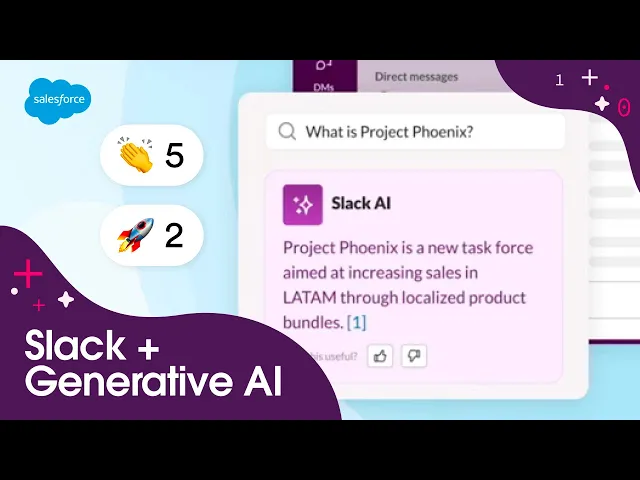
How AI Improves Slack Team Communication
Writing AI Agent
∙
Aug 28, 2025
AI makes Slack smarter. It organizes conversations, answers FAQs instantly, and creates a live knowledge base for your team. Tools like Question Base help small businesses save time and reduce repetitive questions. Here's what AI can do for your Slack:
Auto-Answers: Instantly respond to common questions using past chats and connected tools like Notion or Google Docs.
Message Summaries: Quickly catch up on long threads with AI-generated key points.
Knowledge Base Creation: Turn Slack discussions into a searchable repository without manual effort.
For just $5 per user/month, you can streamline communication and centralize knowledge. Start by inviting Question Base to your Slack channels with /invite @questionbase.
Key Slack Communication Problems

Message Overload
Slack's constant stream of messages often hides important details, turning simple searches into time-consuming tasks [1].
Key information gets lost in lengthy threads
Searching through old conversations takes too much time
People ask the same questions when they can't find previous answers
"Before Question Base, we've been seeing repetitive questions all around our Slack channels." – Aleksandar Ginovski, Head of Product @ Enhancv [1]
Unclear Messaging
Quick, casual chats can lead to confusion and slow down progress:
Lack of context can throw project discussions off track
Vague messages often require multiple follow-ups for clarification
Scattered Information
Essential data is spread out across various channels and threads
Finding specific messages or files becomes a challenge
Next, we’ll look at how AI tools can address these issues directly.
Boost Productivity with Generative AI in Slack | Dreamforce ...

AI Features That Improve Slack Teams
Slack AI is designed to handle information overload and disorganized data with two main tools: summaries and automated FAQs.
Message Summaries
AI simplifies lengthy conversations by pulling out key points and creating summaries. This makes it easier to catch up on discussions without digging through endless messages [1].
Message Quality Checks
Drafting a message? AI steps in to review it for clarity, tone, and completeness. It suggests changes to help keep your communication sharp and professional.
Auto-Answers for Common Questions
AI identifies frequently asked questions and provides instant answers based on past conversations or stored documents. This reduces repetitive queries and keeps teams focused [1].
Bonus: These answers can pull from tools like Notion, Confluence, Google Docs, Dropbox, and Freshdesk, ensuring seamless integration across platforms [1].
Creating a Knowledge Base with Question Base

Question Base transforms Slack chats into a searchable knowledge base. Using Slack's AI summaries and auto-answers, it organizes important insights into a live, searchable format.
Automatically Save Key Information
Question Base identifies when team members share expertise or solve problems in Slack and captures those insights automatically [1]. This means teams can retain important knowledge, save time, and keep context intact - without needing to do it manually.
"Question Base detects knowledge as you share it in chat. It lets you save and reuse insights later." - Question Base [1]
AI-Powered FAQ Creation
By analyzing Slack conversations, Question Base can build and update FAQ documents on its own. This approach generates three times more FAQs compared to traditional manual methods [1]. Here's how it works:
It spots recurring questions.
Extracts expert responses.
Updates FAQs with fresh information.
Groups related topics for easier navigation.
Next, let’s explore how Question Base integrates with your existing tools.
Seamless Integration with Work Tools
Question Base connects with platforms like Notion, Confluence, Google Drive, Dropbox, and more, allowing users to search all these sources directly from Slack [1]. This integration helps teams:
Access knowledge from multiple platforms in one place.
Keep documentation consistent across tools.
Eliminate duplicate work.
At $5 per user per month (or $4 with annual billing), small teams get unlimited answers, integrations, and real-time updates - offering an affordable way to centralize knowledge [1].
Tips for Using AI in Slack
Now that you’re familiar with AI's core features, here’s how to seamlessly integrate Question Base into your Slack workflow.
Set Up Auto-Answers
You can enable auto-answers and channel summaries by inviting Question Base to important channels. Just type /invite @questionbase, and it will start addressing common questions automatically [1].
"It's like having an extra person answering questions in Slack." - Willem Bens, Manager of Sales North EMEA @ DoIT International [1]
Here’s how to make the most of it:
Use
/invite @questionbaseto add it to relevant channels [1].Connect tools like Google Docs, Notion, Confluence, and Dropbox to centralize your team’s knowledge [1].
Conclusion: Improve Slack Teams with AI
AI turns Slack into a powerful knowledge hub for small businesses. For teams looking to improve communication, AI tools offer three major benefits:
Automated Knowledge Management: Slack conversations automatically create live documentation.
Instant Answers: Frequently asked questions get answered in real time, no manager needed.
Easy Integrations: Link Slack to tools like Google Docs, Notion, and Confluence.
To get started, invite Question Base to your key channels using /invite @questionbase and start centralizing answers immediately.
This shift is making a noticeable difference in everyday workflows. Linn Stokke, Online Events & Marketing Specialist at Ticketbutler, shares:
"Since we started using Question Base, we've replaced Google support docs - and if I'm on vacation, it handles questions seamlessly" [1]
