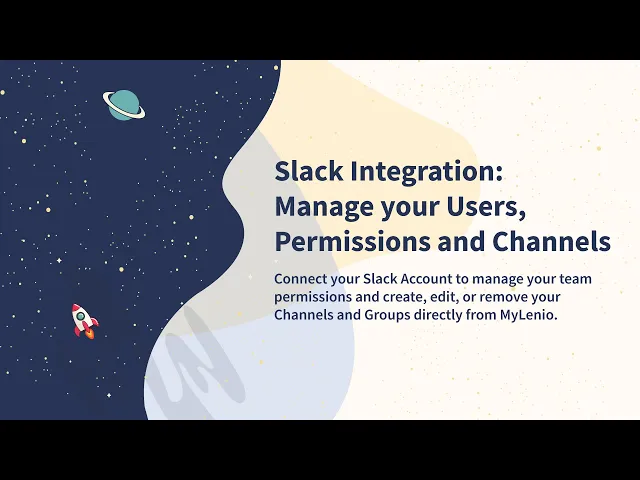
Slack Integrations: Managing Data Access by Role
Writing AI Agent
∙
Sep 27, 2025
Managing Slack integrations gets tricky when external tools are involved. Slack's built-in roles - like Workspace Owners, Admins, and Members - offer basic permissions, but they fall short for controlling access in third-party apps like Salesforce, Notion, or Google Drive. This is where Role-Based Access Control (RBAC) becomes essential. RBAC ensures users only access what they need based on their roles, reducing risks and simplifying management.
Key takeaways for securing Slack integrations:
Use the principle of least privilege: Grant only the permissions required for each role.
Map Slack roles to integration permissions: Align user access across platforms to avoid conflicts.
Audit permissions regularly: Review roles, app access, and tokens quarterly to maintain security.
Leverage tools like Question Base: For AI-powered Slack integrations, define role-specific access to knowledge bases like Notion or Confluence.
These strategies help protect sensitive data, streamline workflows, and ensure compliance with standards like SOC 2.
Slack Integration: Manage your Users, Permissions and Channels

Best Practices for Managing Role-Based Data Access in Slack Integrations
Managing role-based access control (RBAC) for Slack integrations requires a well-thought-out strategy that balances security with the need for seamless team collaboration. This section expands on RBAC principles, applying them specifically to external integrations, to help organizations protect sensitive data while ensuring productivity.
Principle of Least Privilege
The principle of least privilege is a cornerstone of security, ensuring that users, bots, and applications only have the access they need to perform their tasks [3][4][5][6]. This is especially important in Slack, where over-permissioned third-party apps can introduce risks.
Start by limiting app permissions during installation. Carefully review OAuth scopes and only grant the permissions necessary for the app’s functionality. For instance, if a project management tool only needs to read channel messages to create summaries, avoid giving it write access or access to private channels. Many apps request more permissions than they truly need, so a thorough review is essential [6].
Regularly manage tokens to prevent unnecessary access over time. Monitor and revoke unused tokens for custom apps and bots [4]. Use automated tools to track OAuth scope changes and flag any unusual privilege escalations [4]. Periodic token rotation and audit log reviews are also key to identifying and addressing potential misuse [4].
Follow the same restrictive approach for channel and user access. Assign channel memberships based on necessity. Use private channels for sensitive discussions, limiting membership to those who truly need access [1][4][7]. For AI tools like Question Base, ensure the AI agent’s access to channels and knowledge bases is restricted to specific user groups.
Guest accounts also require strict oversight. Limit their access to only the channels they need [2][4][7]. Require admin approval for new guest invitations to avoid accidental exposure of sensitive information [2][7].
Administrative roles demand extra caution. Roles like Primary Owner, Admin, and Workspace Owner should be assigned sparingly and audited regularly [4][6]. Misconfigurations in these roles can lead to serious data exposure, as demonstrated by the 2024 Disney incident where poorly managed permissions caused a breach [6][7].
Once minimal privileges are in place, the next step is to align Slack roles with integration-specific permissions.
Mapping Slack Roles to Integration Permissions
Minimizing privileges is just the beginning. To ensure consistent access across tools, it’s crucial to map Slack roles to integration permissions thoughtfully. This mapping prevents discrepancies where users have conflicting access levels across different platforms.
Begin by documenting current access patterns for all integrated systems. Identify how Slack roles align with permissions in external tools. For example, a marketing team member might need read-only access to Salesforce data in Slack but full editing rights in a marketing platform.
Standardize permission templates for common roles. For instance, when a new sales representative joins, they should automatically receive the right access to CRM tools, document repositories, and communication platforms. This reduces administrative work and ensures consistency.
For AI-powered integrations like Question Base, role mapping requires extra care. Different teams often need access to distinct knowledge sources. For example, HR might need access to employee handbooks, while engineers require technical documentation. Configure the AI agent to respect these boundaries, ensuring team members only access information relevant to their roles.
Integration-specific considerations also play a role. Some tools offer detailed permission settings that align well with Slack roles, while others do not. In cases where fine-grained permissions are lacking, consider using separate accounts or instances to maintain proper separation.
Regular Permission Audits
After setting up role mappings, regular audits are necessary to ensure permissions remain aligned with current roles and responsibilities. These reviews help identify over-permissioned users, unused integrations, and security risks before they escalate.
Conduct quarterly reviews of all integrations. Assess each app's permissions and remove any that are unnecessary [1]. Document which integrations are actively used and which can be removed to reduce potential vulnerabilities.
User access reviews are equally important. As employees change roles, their integration permissions often don’t get updated. Regularly compare users’ current permissions with their actual role requirements, removing outdated access and adding new permissions as needed.
Automated monitoring can enhance manual audits. Enable logs and alerts for third-party apps to detect unusual activity quickly [1]. Use tools like Slack’s Audit Logs API and Event Subscriptions to track app installations, removals, or misconfigurations in real time [4]. Integrate these logs with SIEM or SOAR systems to streamline incident response [2][5].
Finally, ensure documentation and compliance are part of the audit process. Keep detailed records of permission changes, justifications for access levels, and any corrective actions taken. This not only helps with compliance but also highlights recurring issues in permission management.
The audit process should also include a review of approval workflows. Establish clear policies for app installations and integrations, restricting this capability to admins or designated teams [1][5][7]. Vet third-party apps thoroughly by checking reviews, ratings, and security feedback before approval [1].
Setting Up Slack Integrations for Role-Based Access
Configuring role-based access for Slack integrations requires careful attention to multiple layers of setup. This process focuses on three key areas: managing OAuth scopes, automating user lifecycle management, and implementing thorough audit logging. Each of these elements helps maintain security while ensuring team members have access to the tools they need. By extending Slack's role-based control to integrated applications, this setup builds on earlier role-mapping practices, offering detailed guidance for securing integrations.
Setting Up OAuth Scopes and Permissions
OAuth scopes define what data and actions an integration can access within your Slack workspace. However, many organizations inadvertently grant excessive permissions during initial setup, which can lead to unnecessary risks.
Before installing any integration, review its specific requirements. For example, if you're adding a customer support tool like Zendesk, consider whether it truly needs access to all public channels or just specific ones related to support. Some apps request broad permissions, such as channels:read, even when their functionality only requires access to certain channels.
Whenever possible, configure granular permissions. Many modern integrations support channel-specific access controls, which can help keep sensitive information compartmentalized.
You can also create custom OAuth applications to have more control. Instead of relying on pre-built apps with fixed permissions, consider developing custom integrations that only request the minimum necessary scopes. This approach allows you to tailor permissions to specific roles and data access needs.
It's essential to align integration permissions with Slack's role boundaries. Integrations should never grant access to data that users wouldn’t normally be able to see within Slack itself.
Be vigilant about scope creep during app updates. Third-party tools often request additional permissions when they release new features. Establish a process where any changes to permissions require explicit approval from your security team. Document the justification for each permission to ensure accountability.
For tools powered by AI, such as Question Base, managing scopes becomes even more critical. Since these tools often connect to multiple platforms like Notion, Confluence, and Salesforce, it's important to configure them to respect role boundaries. This ensures that when someone asks a question in Slack, they only receive responses from sources they’re authorized to access.
User Provisioning and Deprovisioning
Once OAuth scopes are configured, managing user access dynamically becomes the next priority. Automating user lifecycle management through an identity provider like Okta or Azure AD can help ensure smooth onboarding, role changes, and deprovisioning.
Streamline onboarding workflows by defining clear templates for each role. For instance, when someone joins the sales team, they should automatically gain access to CRM tools, sales documentation, and relevant Slack channels. Templates not only save time but also ensure consistency across teams.
Consider implementing time-limited access for temporary needs. This approach supports flexibility while maintaining security.
Regularly reconcile user access with your HR system to catch any gaps in automation. Monthly reports comparing active employees with integration access lists can reveal accounts that should have been deactivated or permissions that need updating.
For tools like Question Base, provisioning goes beyond access control. Configure the AI agent to understand team structures so it can provide relevant and contextual information. For example, when a new product manager joins, they should automatically gain access to product roadmaps, documentation, and team-specific Slack channels without manual intervention.
Audit Trails and Logging for Compliance
To complement automated provisioning, comprehensive audit logging is essential for verifying access changes and meeting compliance standards. Regulations like SOC 2 and GDPR require detailed records of who accessed what data and when.
Enable detailed logging for all integrations. Slack’s Audit Logs API can track app installations, permission changes, and user activities. Configure these logs to capture all access attempts, including denials, to identify potential security issues.
Monitor access patterns in real time to detect anomalies. For example, set up alerts for unusual activity, such as users accessing data outside their typical working hours or attempting to view resources beyond their role permissions. These alerts can help identify compromised accounts or insider threats before they escalate.
Centralize and secure your logs to ensure they remain immutable. This allows you to review all permission changes and access attempts with confidence.
When access levels change, document the reasons behind the modifications. Record what changed, why it changed, and who approved it. This documentation is invaluable during audits and helps maintain accountability.
Generate regular compliance reports to review integration access patterns and any anomalies. Monthly reports that outline who has access to which systems, recent permission changes, and related security incidents can highlight areas for improvement while showcasing ongoing compliance efforts.
For enterprise tools like Question Base, audit capabilities can go beyond basic logging. The platform offers analytics on question resolution rates, content gaps, and user interactions. This information not only supports compliance but also helps refine knowledge management strategies and identify training opportunities.
Ensure your audit log retention policies align with compliance requirements. Some regulations mandate specific retention periods for logs, while others may require longer storage for certain types of data. Configure your systems to archive logs automatically while keeping them searchable for the required duration.
Security and Compliance for Slack Integrations
While Slack ensures the security of its native platform, the responsibility for safeguarding third-party integrations falls on organizations. This shared responsibility model means you need to take proactive steps to secure external tools connected to Slack.
Common Security Risks with Slack Integrations
Adding third-party tools to Slack can create new security vulnerabilities. To mitigate these risks, it’s essential to:
Limit permissions: Grant each integration only the access it absolutely requires to function.
Conduct regular reviews: Periodically check integration settings to ensure they align with your internal security policies.
Meeting Compliance Standards
Since your organization is accountable for the security of integrations, it’s critical to confirm that every third-party tool complies with relevant regulations and internal guidelines. Establishing regular reviews and structured approval processes ensures data is handled, stored, and transmitted responsibly. These steps also lay the groundwork for implementing advanced access controls.
Using Just-In-Time (JIT) Access and Approval Workflows
Building on the foundation of role-based access control (RBAC) and routine audits, adopting additional measures can further enhance Slack’s security. For instance, implementing just-in-time access controls and predefined approval workflows provides an extra layer of protection. Tools like Question Base offer deployment options that allow for stricter data access management, ensuring that sensitive queries are reviewed with the necessary human oversight.
Slack AI vs. Question Base for Managing Role-Based Access

Building on the earlier discussion about Role-Based Access Control (RBAC), comparing AI tools for Slack requires a deep dive into their data handling, customization options, and security measures. Organizations often weigh Slack's built-in AI features against specialized platforms like Question Base. While Slack AI excels at boosting general productivity and summarizing conversations, teams that need precise, verified answers and detailed access controls often turn to solutions designed specifically for enterprise knowledge management.
Data Sources and Accuracy
The key distinction between Slack AI and Question Base lies in how they source and process information. Slack AI primarily relies on your organization's chat history, analyzing past conversations to generate responses. This makes it handy for summarizing discussions or understanding team dynamics, but it falls short when you need authoritative answers drawn from official documents.
Question Base, on the other hand, directly integrates with trusted knowledge repositories like Notion, Confluence, Google Drive, Zendesk, Intercom, Salesforce, and Dropbox. Instead of depending on potentially outdated chat logs, it pulls verified information from these sources. This approach is especially valuable for managing role-based access, as it allows you to define exactly which knowledge bases different user groups can tap into.
For example, your HR team might need access to employee policies stored in Confluence, while your engineering team requires technical specs from Notion. With Question Base, you can map these permissions precisely, ensuring each role accesses only the content that’s relevant and approved. Slack AI, limited to chat history, simply doesn’t offer this level of source-specific control.
This difference in how data is handled lays a strong foundation for implementing robust, role-specific access controls.
Customization and Control
When it comes to customization, particularly for role-based access and security, the differences become even clearer. Slack AI offers only limited customization for managing access by role. While it’s helpful for summarizing chats and boosting basic productivity, it doesn’t provide the granular controls enterprise teams often need over access, tone, or escalation workflows.
Question Base, however, offers extensive customization options tailored to complex organizational needs. You can control access to content, define response styles, and even set up approval workflows for sensitive queries. This flexibility ensures the platform aligns perfectly with your organizational structure.
Administrators can also take advantage of case tracking and per-channel settings to manage knowledge access at a more granular level. For instance, if your finance team operates in private Slack channels containing sensitive data, Question Base can be configured to handle their queries differently from general company-wide questions in public channels.
Enterprise-Grade Security and Compliance
Security is a top priority when managing role-based data access, especially in enterprise environments. Slack AI relies on Slack’s built-in security features, which, while robust for general use, may not meet the stringent compliance standards required by regulated industries or organizations handling highly sensitive information.
Question Base takes security to the next level, supporting SOC 2 Type II compliance with encryption both in transit and at rest. It also offers optional on-premise deployment, allowing organizations to keep sensitive data within their own infrastructure. This makes it particularly appealing for industries like healthcare, financial services, or government, where strict data handling policies are non-negotiable.
The platform’s security framework includes white-labeling options, multi-workspace support, and detailed audit trails. These audit logs allow teams to track access events, which is critical for compliance reporting and security investigations. Additionally, unlike Slack AI’s general usage statistics, Question Base provides detailed metrics like resolution rates, unhelpful answer tracking, and automation rates - tools that help teams optimize knowledge access patterns while maintaining security.
For organizations with complex security requirements, these features make Question Base a clear choice over Slack AI, especially when granular, role-specific access is a must.
Key Takeaways for Managing Role-Based Data Access in Slack
Managing role-based data access within Slack integrations is more than just a technical box to check - it's a critical safeguard for your organization. The 2023 Verizon Data Breach Investigations Report highlights that over 70% of data breaches stem from misuse or abuse of privileged access, underscoring the urgent need for strong RBAC (role-based access control) measures[4].
To mitigate risks, stick to the principle of least privilege. This means granting only the permissions absolutely necessary for each role. Regularly audit access, align Slack roles with integration permissions, and automate deprovisioning processes to immediately revoke access for former employees[4].
Integration management is another high-risk area. A 2022 Gartner survey found that nearly 60% of organizations reported security incidents tied to SaaS integrations, with Slack being one of the most frequently mentioned platforms[8]. To reduce exposure, approve only trusted apps and continuously monitor all integrations for data access patterns and compliance with policies.
Specialized tools can strengthen role-based access controls beyond what Slack's native features provide. For enterprises managing sensitive data, solutions like Question Base offer enhanced security measures. Unlike Slack AI, which focuses on general productivity, Question Base delivers enterprise-grade security, including SOC 2 Type II compliance, encryption for data at rest and in transit, and the option for on-premise deployment. These features give organizations full control over content access, AI behavior, and escalation workflows - key elements for enforcing strict RBAC policies.
Audit trails and continuous monitoring are essential for effective RBAC. Slack's Audit Logs API, paired with SIEM integrations, provides detailed visibility into user activity, admin changes, and integration behavior. These tools are crucial for compliance reporting and responding to security incidents[4]. Such capabilities lay the groundwork for integrating AI into secure knowledge management practices.
AI-powered tools like Question Base present a valuable opportunity to refine access control strategies. By transforming Slack conversations into structured, searchable documentation with role-based permissions, Question Base accelerates internal knowledge retrieval. It also provides analytics on resolution times, automation performance, and content gaps - insights that help organizations strengthen their security frameworks over time.
Managing role-based access is not a one-time task - it requires continuous effort. Regular permission reviews, automated lifecycle management, and integration with identity providers create a scalable and secure system to address evolving threats effectively.
FAQs
How can I make sure Slack integrations meet our company's security and compliance standards?
To align Slack integrations with your company’s security and compliance requirements, start by leveraging Slack's built-in security tools. These include encryption for data at rest and in transit, multi-factor authentication (MFA), and Single Sign-On (SSO) through SAML. Strengthen your setup further by enforcing strict app governance - limit third-party app access, conduct regular audits of integrations, and grant permissions only to tools that are absolutely necessary.
For businesses operating under strict regulatory frameworks, Slack provides support for standards like SOC 2, ISO 27001, and GDPR. Additional features like data loss prevention (DLP) and audit logs enable you to monitor activity and maintain compliance. Regularly conducting security assessments and offering employee training can also help ensure your organization remains aligned with its internal policies and external requirements.
What are the advantages of using Role-Based Access Control (RBAC) to manage third-party app permissions in Slack?
Using Role-Based Access Control (RBAC) to manage third-party app permissions in Slack offers a smart way to balance security and efficiency. By assigning permissions based on roles tied to specific job functions, RBAC ensures that users only have access to the apps and data they need to perform their duties. This targeted access reduces the chances of unauthorized usage while simplifying permission management, especially for larger teams with complex structures.
Another advantage of RBAC is its ability to support compliance efforts. Clearly defined access levels make it easier to enforce company policies and conduct audits without confusion. Unlike broad, general app permission settings, RBAC aligns seamlessly with organizational policies, providing consistency across the board. For enterprises, this approach simplifies access management while maintaining strong security practices and operational efficiency.
How does Question Base improve role-based access control in Slack compared to Slack AI?
When it comes to managing access, Question Base offers a level of precision that goes beyond Slack AI's capabilities. While Slack's built-in roles provide general access levels, Question Base empowers organizations to fine-tune permissions. You can define who has access to specific knowledge bases, channels, or resources, tailoring these settings to individual roles. This ensures that sensitive information remains accessible only to the right people.
This level of detailed access control is particularly valuable for teams like HR, IT, and support, where data governance and security are non-negotiable. By enabling more precise access management, Question Base not only strengthens security but also streamlines operations, making it easier to maintain and distribute knowledge throughout your organization.
