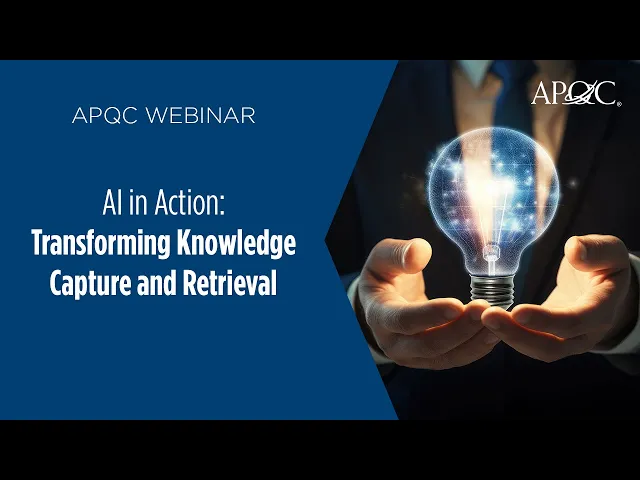
AI vs. Traditional Knowledge Management Tools
Writing AI Agent
∙
Nov 22, 2025
Repetitive questions waste time and money. Employees lose up to a full workday each week searching for information, costing enterprises millions annually. AI-powered tools, like Question Base, solve this by delivering instant, accurate answers directly in Slack, cutting inefficiencies and improving workflows.
Why AI tools outperform older systems:
Speed: AI responds in seconds (e.g., 3.2 seconds for Question Base), unlike manual searches in wikis or SharePoint.
Scalability: Handles thousands of queries at once, perfect for growing teams.
Ease of Use: No setup headaches - works right in Slack with zero training required.
Accuracy: Pulls verified answers from trusted tools like Google Drive and Salesforce.
In contrast, older platforms struggle with slow search, outdated content, and high IT costs. Companies using AI tools save time, reduce costs, and improve internal support by automating repetitive tasks and maintaining up-to-date knowledge bases.
Quick Comparison:
Feature | Question Base (AI) | SharePoint/Confluence (Older Tools) |
|---|---|---|
Speed | 3.2-second responses | Minutes to hours |
Scalability | Handles thousands of queries | Limited as content grows |
Ease of Use | Works in Slack, no training | Requires setup and training |
Accuracy | Verified, up-to-date answers | Often outdated or incomplete |
Integration | Connects with tools like Notion, Salesforce | Limited or manual sync |
AI tools like Question Base make Slack a central hub for knowledge, saving teams hours weekly and ensuring accurate answers are always within reach.
AI-Powered Knowledge Management Tools
What Are AI-Powered Slack Agents?

AI-powered Slack agents are designed to deliver quick, context-specific answers right within Slack, eliminating the need to jump between platforms. They streamline workflows by providing information exactly where teams are already collaborating.
Take Question Base, for example. It’s an AI answer agent that’s ready to use right out of the box, requiring no engineering know-how to get started. You simply install it from the Slack App Marketplace and invite it into your workspace using /invite @questionbase. From there, it starts delivering verified answers to your team’s questions.
What sets Question Base apart is its connection to trusted enterprise documentation platforms like Notion, Confluence, Google Drive, Salesforce, Zendesk, Intercom, and Dropbox. While Slack AI is useful for summarizing conversations and aiding general productivity, Question Base ensures responses are pulled directly from your organization’s official documentation. This means employees get accurate, up-to-date answers instead of interpretations based on previous chats.
This direct integration not only simplifies the setup process but also ensures a strong foundation for the benefits outlined below.
Benefits of AI-Powered Tools
The impact of AI-powered knowledge tools becomes clear when you consider how they transform workplace efficiency. Employees often prefer asking questions in chat rather than searching through wikis, which is why Slack-integrated solutions are becoming increasingly popular.
Speed and automation are game-changers. Question Base, for instance, responds in just 3.2 seconds on average, automating 35% of repetitive queries. This can save experts over 6 hours per week. In large enterprises, where up to 40% of internal questions are repeated, this kind of efficiency is invaluable. Monica Limanto, CEO of Petsy, shared her thoughts:
"Question Base has exceeded our expectations - it's easy to use, intuitive, and a massive time saver."
Analytics and content strategy insights are another major advantage. These tools track unanswered questions and highlight gaps in documentation, helping teams refine their resources. With analytics, organizations can align documentation updates with sprint cycles or quarterly planning, ensuring their knowledge base evolves with their needs.
High accuracy is what sets professional AI tools like Question Base apart from general-purpose solutions. With a 4.8/5 answer accuracy rating, Question Base allows teams to review and refine AI-generated responses. This human-in-the-loop approach ensures that automated answers align with company standards while maintaining efficiency.
Next, we’ll explore how Question Base’s design supports these benefits.
How Question Base Works

Question Base transforms Slack into a centralized hub for internal knowledge, with an easy setup process that doesn’t require technical expertise. Organizations can start using it within minutes of installation.
Seamless integration is one of its standout features. Question Base connects effortlessly with tools like Notion, Confluence, Google Drive, Salesforce, and others, pulling reliable information from these trusted sources. Employees get complete, accurate answers without needing to switch between platforms.
Enterprise-level security is another priority. Question Base is SOC 2 Type II compliant, with robust encryption for data both at rest and in transit. For organizations with stricter security needs, there’s even an option for on-premise deployment, giving full control over data handling.
Customizable functionality ensures the AI adapts to your team’s needs. Organizations can control which content the AI accesses, adjust its tone and communication style, and configure escalation paths for complex queries that require human input. These options make it easy to scale while keeping your knowledge management system aligned with your operations.
Dynamic knowledge capture is where Question Base truly shines. It builds a living FAQ that grows as new questions arise and workflows evolve. Insights shared in Slack can be saved with a single click, turning informal discussions into structured, searchable documentation. This ensures your team’s collective knowledge is always accessible and up to date.
Traditional Knowledge Management Tools
Features of Traditional KM Tools
Traditional knowledge management platforms, such as Confluence, SharePoint, and older intranet systems, have long been the go-to for storing and organizing enterprise information. These tools primarily focus on creating, storing, and structuring files in organized repositories.
At their core, these platforms rely on document repositories. SharePoint, for instance, is adept at managing large volumes of content through hierarchical folder structures. Meanwhile, Confluence shines in enabling teams to craft detailed knowledge articles and maintain extensive wikis.
However, users often face challenges with these systems. Searching through folder trees can be cumbersome and often delivers incomplete results. In fact, only 43% of SharePoint users report being highly satisfied with its search functionality[3].
Another drawback is the reliance on static FAQs and outdated articles, which require constant manual updates to remain relevant. Without regular maintenance, these resources quickly become outdated, leaving users with incomplete or incorrect information.
Real-time collaboration is another area where traditional tools fall short. While Confluence supports commenting and SharePoint allows co-authoring, neither is designed for the instant, conversational knowledge-sharing experience that modern teams have come to expect. Integrating these systems with communication platforms like Slack or Teams often involves complex setups and IT intervention.
Cost is another consideration. Platforms like SharePoint and Confluence typically start at around $5 per user per month, but this doesn’t include the additional IT overhead required for maintenance and customization. These costs, combined with the complexity of managing the tools, have driven many organizations to seek faster, more adaptable solutions.
Common Problems with Traditional Tools
Despite their robust documentation capabilities, traditional KM tools face significant challenges in keeping up with the demands of today’s fast-paced work environments. These limitations become more evident as organizations scale or shift to modern workflows.
One major issue is scalability. As content grows and user demands increase, these systems often struggle to keep up. According to a 2022 Forrester study, employees spend an average of 1.8 hours per day searching for information in document repositories and intranets[2]. Even more troubling, 83% of employees end up duplicating work because they can’t locate the original files they need[2].
High IT overhead adds to the strain. Deploying and maintaining these systems can cost anywhere from $50,000 to $250,000, with additional expenses for customization and ongoing support[2]. Many organizations require dedicated IT staff to manage infrastructure, handle updates, and provide user assistance.
Another issue is the manual upkeep of content. Unlike AI-driven tools that can adapt and update automatically, traditional platforms rely on users to manually refresh information. This often results in outdated or irrelevant content. A 2023 Gartner report revealed that over 60% of enterprises consider "difficulty finding information" a top challenge with these systems[3].
Integration with modern workflows is yet another sticking point. While traditional platforms can connect with tools like Slack or Teams, these integrations are often clunky, forcing users to toggle between applications and interrupting their workflow.
Knowledge management expert Marc J. Rosenberg highlights a key problem with these systems:
"You must make using the knowledge management system simpler and more rewarding than not using it."
Unfortunately, the manual processes and complex navigation of traditional tools often fail to meet this standard. Many users find it easier to ask colleagues for answers or dig through chat histories rather than navigate these formal systems.
Lastly, the responsibility of organizing and categorizing content usually falls on the users. This manual effort often leads to inconsistent tagging and information silos, making it harder to maintain order as the volume of content grows.
These challenges have pushed many enterprises to seek alternatives - solutions that combine the robust security and compliance features of traditional tools with the speed and simplicity demanded by today’s teams.
AI in Action: Transforming Knowledge Capture and Retrieval
Side-by-Side Comparison: AI Tools vs Traditional KM Platforms
When you compare how AI-powered knowledge management tools stack up against traditional platforms, the differences are striking. While platforms like Confluence have served organizations reliably for years, AI-driven solutions like Question Base are redefining how teams manage and access knowledge.
Feature Comparison Table
Feature | Question Base | Slack AI | Traditional KM Tools |
|---|---|---|---|
Scalability | Designed for enterprises with multi-workspace support | General-purpose AI for Slack users | Limited scalability for large enterprises |
Speed | AI answers in 3.2 seconds on average | Summarized Slack history | Manual searches |
Ease of Use | No-code setup, Slack-native | Built into Slack | Requires training and IT support |
Accuracy | Expert-verified answers from trusted sources | AI-generated summaries | Manual curation only |
Integrations | Connects with Notion, Confluence, Salesforce, Google Drive, and more | Limited to Slack messages | Limited or manual sync |
Analytics & Reporting | Dashboards for automation rates and knowledge gaps | Basic usage stats | Minimal reporting |
Security | SOC 2 Type II certified, encryption at rest and in transit | Standard Slack security | Varies by platform |
Customization | Full control over AI tone, behavior, and escalation flows | Limited customization options | Requires IT support for changes |
This comparison underscores key differences in performance and usability. For instance, Question Base delivers answers in just 3.2 seconds, eliminating the need for manual navigation through documents - a clear productivity boost.
Accuracy is another area where AI tools excel. Question Base taps into expert-verified answers from trusted resources like Confluence and Salesforce, ensuring reliability. By contrast, Slack AI relies on chat history summaries, and traditional platforms depend on manual curation, which can lead to outdated or incomplete information as content grows.
Impact on Enterprise Workflows
These differences go beyond features - they reshape how teams work. For example, in a documented pilot, Question Base auto-answered 35% of repetitive questions over 30 days, saving internal experts more than 6 hours per week[3]. This freed-up time allows subject matter experts to focus on complex tasks instead of re-explaining the same information.
The potential for savings is massive in large organizations. Employees typically spend 20–30% of their workweek searching for information in tools like Slack. For a company with 1,000 employees, this inefficiency can cost over $2 million annually[1]. AI tools transform Slack conversations into a dynamic knowledge base, creating a "living FAQ" that evolves with new questions.
Another game-changer is integration. AI-powered platforms like Question Base allow employees to access information from tools such as Notion, Google Drive, Zendesk, Intercom, and Salesforce directly within Slack. This eliminates the need to switch between multiple apps, reducing distractions and helping teams stay focused.
Traditional KM platforms often fall short in this area. Even when they offer Slack integrations, these typically require manual setup and ongoing IT maintenance, leading to fragmented user experiences and repeated questions.
Analytics and reporting are also a standout feature of AI tools. Question Base provides dashboards that highlight automation rates, resolution metrics, and knowledge gaps, giving leaders actionable insights to refine their strategies. Traditional systems, on the other hand, usually offer only basic reporting, making it harder to measure and improve knowledge management efforts.
AI tools also provide unmatched levels of customization, allowing organizations to control content access, fine-tune AI behavior, and set up escalation flows to human support. This flexibility ensures alignment with company policies and enterprise-grade security requirements.
When it comes to scalability, AI tools like Question Base are built to grow with the organization. Features such as multi-workspace support and custom enterprise tiers allow these systems to handle increasing data volumes and evolving needs without adding extra IT burden. Traditional KM platforms, however, often struggle to scale efficiently, leading to data silos and operational bottlenecks. By addressing these challenges, AI solutions are paving the way for a smarter approach to enterprise knowledge management.
Enterprise Features: Security, Customization, and Setup
Building on the earlier discussion of performance and integration, enterprise-grade features add another layer of value to Question Base. Large organizations demand tools that meet strict security standards, offer flexible customization, and can be deployed efficiently. AI-powered platforms like Question Base are designed to meet these expectations, addressing gaps where traditional knowledge management systems often fall short.
Enterprise-Grade Security
Security is a non-negotiable priority for enterprises, and Question Base delivers robust protections that go beyond what traditional systems typically offer. The platform is SOC 2 Type II certified, ensuring it meets rigorous standards for data security. It also encrypts data both at rest and in transit, providing an extra layer of protection for sensitive information.
For companies with heightened security requirements, Question Base offers the option for on-premise deployment. This allows organizations to retain full control over their data while still benefiting from AI-driven knowledge management. In contrast, many traditional platforms are limited to cloud-only setups or make on-premise options prohibitively expensive.
Automating responses to repetitive questions also minimizes the risk of human error - a frequent cause of data breaches in manual workflows - further strengthening overall security.
Customization and Control Options
Security is just one piece of the puzzle. Enterprises also need tools that adapt to their unique workflows. Question Base provides extensive customization options, eliminating the heavy IT involvement often required by traditional platforms.
Organizations can fine-tune access controls, deciding which documentation is available to specific teams or Slack channels. This ensures sensitive information is only accessible to the right people while still encouraging effective knowledge sharing. Additionally, per-channel settings allow companies to tailor knowledge management behaviors to suit different teams or functions.
Another standout feature is the ability to customize escalation flows. Question Base lets organizations define when and how unanswered questions are escalated to human experts. This ensures that complex issues get the attention they deserve, while routine queries are handled automatically, keeping operations efficient.
"Question Base has exceeded our expectations - it's easy to use, intuitive and a massive time saver." - Monica Limanto, CEO of Petsy
Analytics and Knowledge Gap Tracking
Effective knowledge management doesn’t stop at answering questions - it’s also about continuous improvement. Question Base offers advanced analytics that provide actionable insights, far surpassing the basic metrics typically found in traditional platforms.
One key feature is knowledge gap tracking, which identifies unanswered questions and areas where documentation is lacking. This helps teams prioritize updates and refine their knowledge base over time. Content audit tools further enhance agility by showing which resources generate the most queries, enabling teams to align updates with their planning cycles.
The analytics suite also includes case tracking and duplicate detection, helping organizations spot trends and optimize their strategies without relying on manual reports. For enterprise users, additional features like multi-workspace support and white-labeling ensure seamless knowledge management across teams while maintaining a consistent brand presence.
Conclusion
When deciding between traditional knowledge management tools and AI-powered platforms, the key factors are speed, scalability, and how well they integrate with modern workflows. Traditional systems often rely on manual updates, limited accessibility, and require significant training, which can slow down operations.
AI-powered solutions, such as Question Base, tackle these hurdles head-on. With response times as fast as 3.2 seconds, the ability to auto-answer 35% of routine queries, and the potential to save over six hours per week for each expert, Question Base reduces the need to scale up human resources. By integrating directly within Slack, it eliminates the inefficiencies of switching between tools, ensuring knowledge is shared seamlessly in the same space where work gets done.
What sets Question Base apart is how it transforms Slack into more than just a communication platform - it becomes a vibrant knowledge hub. The platform continuously updates a living FAQ that evolves with your workflows and provides analytics to help identify and address knowledge gaps before they become problems.
For enterprises focused on SOC 2 Type II compliance, enterprise-grade security, and the ability to customize solutions without heavy engineering efforts, Question Base delivers all of this and more. Its combination of technical reliability, advanced security, and tailored features makes it a strategic choice for businesses looking to streamline their operations and empower their teams.
FAQs
How do tools like Question Base ensure accurate answers compared to other AI-powered knowledge management tools?
Question Base prioritizes accuracy by linking directly to reliable sources such as Notion, Confluence, and Salesforce. Instead of depending solely on AI-generated insights from past Slack conversations, it delivers answers grounded in verified, current data from your organization’s documentation.
Tailored for enterprise requirements, Question Base goes beyond general-purpose AI tools by providing features like content control, audit trails, and expert-reviewed answers. This makes it a dependable choice for teams that value precision and maintaining control over their knowledge base.
What challenges do organizations face when switching from traditional knowledge management tools to AI-powered solutions?
Switching to AI-driven tools like Question Base can come with its own set of hurdles. Teams often face challenges in maintaining accuracy, integrating various data sources, and adjusting to updated knowledge management workflows. Unlike traditional systems that depend on static and isolated repositories, Question Base connects seamlessly with platforms like Notion, Confluence, and Salesforce, delivering expert-verified answers directly where they're needed.
Another potential adjustment involves learning to use advanced features like case tracking, duplicate detection, and per-channel settings. While these tools are designed to simplify workflows, they may require some initial setup and familiarization. That said, these features ultimately improve scalability, speed, and ease of use - making the effort well worth it for teams that prioritize precision and operational efficiency.
How do AI tools integrated into Slack boost team productivity compared to traditional knowledge management platforms?
AI tools embedded in Slack, such as Question Base, boost team efficiency by providing quick, precise answers right where teams are already communicating. This eliminates the hassle of toggling between different tools, helping save time and maintain focus.
What sets Question Base apart from older methods is its ability to pull information from reliable sources like Notion, Confluence, and Salesforce. This ensures teams always have access to accurate, current data. By cutting down on repetitive questions and simplifying workflows, it keeps teams aligned and focused on what matters most.
