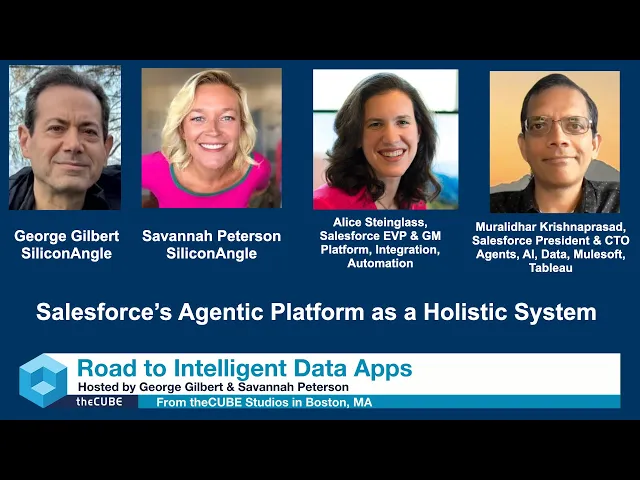
Building the Agentic Stack: Lessons from the Salesforce AI Ecosystem
Writing AI Agent
∙
Nov 7, 2025
Repetitive questions and scattered knowledge slow down enterprise teams. Salesforce's approach to AI-powered systems offers a solution: the agentic stack. This system combines AI automation, real-time knowledge retrieval, and workflow optimization to deliver accurate answers instantly. Unlike static knowledge systems, an agentic stack evolves by learning from user interactions, making it an essential tool for efficient internal support.
Key takeaways:
Agentic stack definition: A dynamic AI system that retrieves and delivers knowledge seamlessly, identifying gaps for continuous improvement.
Salesforce's model: Integrates AI into familiar tools like Slack to streamline workflows without disrupting daily operations.
4-stage AI maturity model: Reactive support → Proactive assistance → Contextual intelligence → Autonomous operations.
Building Slack-native AI agents: Tools like Question Base ensure verified answers by connecting Slack to trusted documentation sources like Notion, Confluence, and Salesforce.
For teams managing HR, IT, or support, leveraging AI tools like Question Base inside Slack can reduce response times, improve accuracy, and create a scalable, secure knowledge system. The goal isn't just automation - it's creating AI systems that amplify human expertise while maintaining enterprise-grade security and control.
Salesforce's Agentic Platform as a Holistic System | The Road to Service as Software

How Salesforce Builds AI Systems
Salesforce provides a structured approach to developing AI capabilities through its AI maturity model. This model highlights that effective AI implementation is a gradual process, evolving step by step rather than being an instant solution.
The 4-Stage AI Maturity Model
Salesforce's AI maturity model breaks the journey into four distinct stages:
Stage 1: Reactive Support – At this stage, AI focuses on handling straightforward queries and automating repetitive tasks.
Stage 2: Proactive Assistance – The system begins to anticipate user needs, offering suggestions and relevant information based on previous interactions.
Stage 3: Contextual Intelligence – AI connects data and insights across various departments, enabling more cohesive and informed responses.
Stage 4: Autonomous Operations – Here, AI takes on complex tasks independently, all while incorporating ongoing human feedback to refine its performance.
These stages serve as a framework for building scalable and interconnected AI systems.
Building Connected AI Systems
One of Salesforce's key principles is the importance of creating AI systems that work seamlessly together. Instead of deploying isolated tools, their approach emphasizes integration to prevent knowledge silos. By ensuring that AI solutions pull from a broad spectrum of organizational data, businesses can create more efficient and effective systems. Starting with strong integration practices can also reduce challenges as the system grows and evolves.
Leveraging Familiar Platforms for AI Integration
Salesforce also demonstrates the value of embedding AI into tools and platforms that employees already know and use. By integrating AI into familiar interfaces, organizations can minimize the need for extensive training and encourage faster adoption. This approach ensures that advanced AI capabilities align naturally with daily workflows, making implementation smoother and more sustainable over time.
Building Slack-Native AI Agents: Applying Salesforce Methods

Taking a page from Salesforce’s playbook, you can build AI agents directly within Slack. This approach aligns with Salesforce’s philosophy of integrating AI into tools employees already use, avoiding the need for entirely new systems and workflows.
The secret lies in creating AI systems that connect to your organization’s full knowledge ecosystem - not just Slack chat history. While Slack AI excels at summarizing conversations and boosting productivity, enterprise teams often require AI agents that tap into verified, authoritative sources across their tech stack. This ensures a solid foundation for secure and accurate responses, paired with adaptive feedback systems.
Connecting Your Documentation Tools
Salesforce has thrived by breaking down data silos and promoting seamless information sharing. The same logic applies when designing Slack-native AI agents.
Organizations often store critical knowledge in platforms like Notion, Confluence, Salesforce, Google Drive, and Zendesk. To be effective, a Slack AI agent must access these tools simultaneously, creating a unified knowledge layer without forcing teams to relocate their existing documentation.
For teams that rely on verified answers over AI-generated interpretations of chat logs, Question Base provides a solution. It connects directly to trusted sources like Notion, Confluence, Salesforce, OneDrive, and others. This ensures employees receive accurate answers to questions about company policies or troubleshooting procedures, drawn from reliable documentation rather than chat summaries.
The setup is straightforward. Using existing APIs, you can install the AI agent, link your documentation tools, and let the system start delivering answers instantly within Slack channels.
Meeting Enterprise Security and Accuracy Standards
With integrated documentation comes the need for robust security and precise accuracy. Salesforce’s enterprise-grade focus offers a clear framework for the security measures your Slack AI agents should adopt.
Start with SOC 2 Type II compliance, which includes encryption both at rest and in transit, detailed audit trails, and fine-grained access controls. On-premise deployment ensures that sensitive data stays within your network.
Enterprise AI agents also incorporate human oversight to maintain high accuracy. Teams can review, edit, and refine AI-generated responses before adding them to the organization’s knowledge base. Custom controls allow you to manage data access, adjust the AI’s tone to align with company culture, and establish escalation workflows for low-confidence responses.
Setting Up Feedback Systems for Better Results
Continuous improvement is essential for AI systems, and Salesforce’s iterative approach to AI development offers a useful model. Structured feedback loops ensure your Slack AI agent evolves over time.
Unanswered questions are logged to alert managers about knowledge gaps, while resolution rate analytics track key metrics like automation success, escalation frequency, and user satisfaction across teams.
Additionally, one-click knowledge capture turns valuable Slack discussions into permanent, searchable documentation. When subject matter experts provide detailed answers in Slack channels, these insights are saved for future use.
Collaborative refinement plays a crucial role in maintaining accuracy. When AI responses need adjustments, team members can propose changes, which are then reviewed by knowledge owners before becoming part of the official knowledge base. This process strikes a balance between automation and precision, ensuring the reliability enterprise teams demand.
Question Base vs. Slack AI for Enterprise Knowledge Management

When building an AI-powered knowledge management system, like Salesforce’s agentic stack, selecting the right tool is essential. Slack AI stands out for its ability to summarize conversations and enhance individual productivity, while Question Base focuses on delivering expert-verified answers directly from your organization’s trusted documentation. Let’s break down the key differences.
Feature Comparison: Question Base vs. Slack AI
Here’s a side-by-side look at how the two tools stack up:
Feature | Question Base | Slack AI |
|---|---|---|
Accuracy | Expert-verified answers sourced from trusted documentation | AI-generated responses based on Slack messages |
Data Sources | Integrates with Notion, Confluence, Google Drive, Salesforce, and more | Primarily Slack chat; additional sources available on premium plans |
Knowledge Management | Tracks cases and identifies unanswered questions | No dedicated knowledge management features |
Analytics | Tracks resolution rates, unhelpful answers, and automation performance | Provides basic usage stats |
Enterprise Focus | Designed for HR, IT, and Ops; SOC 2 Type II compliant and customizable | General-purpose AI tool with broad applications |
Question Base connects directly to your organization’s trusted knowledge repositories, ensuring accuracy and reliability. In contrast, Slack AI pulls responses from chat history, making it ideal for summarization and quick insights. For enterprises requiring precise, scalable knowledge management, Question Base offers advanced analytics and tracking capabilities to address knowledge gaps effectively.
How to Decide Which Tool Fits Your Team
Your choice between Question Base and Slack AI will depend on your organization’s priorities - whether it’s accuracy, scalability, or operational alignment.
Go with Slack AI if your team primarily needs tools for summarizing threads, drafting messages, or quickly gathering insights. It’s a great fit for organizations that already have strong knowledge management systems in place and are looking to enhance individual productivity.
Go with Question Base if you need verified accuracy, advanced analytics, and seamless integration with external documentation platforms. Built for support teams, HR, IT, and operations, Question Base ensures that critical internal knowledge is both accessible and dependable, especially for handling repetitive or complex queries.
Pricing and Security: Question Base starts at $0 per user per month, making it accessible for teams of any size, compared to Slack AI’s $15 per user per month Business+ plan. Additionally, Question Base offers SOC 2 Type II compliance, encryption, detailed audit trails, and on-premise deployment options. With native integrations for Notion, Confluence, Google Drive, and Salesforce, it delivers immediate value for teams relying on external documentation tools.
Step-by-Step Guide to Building Your AI Stack in Slack
Salesforce’s structured approach offers a clear path to creating an AI stack in Slack. By following a systematic process, businesses can ensure that all components of their knowledge management system work together efficiently. This guide outlines the steps to build a scalable system, with Question Base serving as the cornerstone for implementation.
Evaluate Your Current Knowledge Management Setup
Start by taking a close look at how your organization currently handles knowledge flow. Identify where critical information resides and how employees access it across various platforms.
Spot recurring issues by analyzing support requests. Review IT helpdesk tickets, HR inquiries, and Slack conversations to find patterns. If certain questions - like those about expense policies or software access - keep coming up, it’s a clear sign of gaps in your system that need addressing.
Audit your existing documentation for accuracy and relevance. Outdated or incomplete materials can cause confusion, and since AI systems rely on this content, cleaning it up is essential. Reliable inputs lead to accurate and helpful AI responses.
Measure current response times. Track how long employees wait for answers through your current channels, whether it’s email, help desk software, or asking colleagues directly. These baseline metrics will help you later demonstrate the impact of your AI setup.
Once you’ve mapped out your knowledge landscape, you’re ready to integrate AI tools into your Slack environment.
Install and Configure AI Tools Like Question Base
With a clear understanding of your knowledge setup, you can begin incorporating tools like Question Base to connect your documentation to Slack workflows. The installation process is simple and doesn’t require technical expertise.
Install from the Slack App Marketplace. Add Question Base to your workspace and invite it to your busiest support channels using
/invite @questionbase. This allows your team to access AI-powered answers without disrupting their usual workflows.Link your primary documentation sources. Use Question Base’s integration dashboard to connect platforms like Notion, Confluence, Google Drive, Zendesk, Intercom, Salesforce, and Dropbox. Start with your most-used resources, such as employee handbooks, IT guides, and FAQs.
Customize the AI’s tone and priorities. Adjust the AI’s responses to reflect your company’s voice and set it to prioritize specific content sources. You can also configure escalation paths to ensure complex questions are routed to human experts.
Set up channel-specific settings. Optimize performance for different teams by tailoring configurations. For example, prioritize policy documents in HR channels while focusing on IT manuals in tech support channels.
Track Performance and Scale Your System
Once your AI tools are operational, focus on tracking their performance and refining the system to meet your organization’s needs.
Monitor automation rates. Keep an eye on the percentage of questions resolved without human help. As you refine your knowledge base and configurations, this rate should improve steadily.
Review unresolved questions. Use Question Base’s logs to identify queries the AI couldn’t answer. This feedback helps you prioritize updates or create new content based on real user needs.
Capture Slack threads as permanent knowledge. Question Base’s one-click capture feature turns valuable Slack discussions into lasting resources, ensuring important insights don’t get lost in the chat history.
Expand strategically. Once you’ve achieved success with initial teams, roll out the system to others with evolving knowledge needs. Build on lessons learned to make each deployment smoother.
Leverage analytics for justification. Use Question Base’s dashboard to showcase metrics like response times, resolution rates, and knowledge gaps. These insights can help justify broader rollouts or additional integrations.
To scale effectively, maintain the quality of your knowledge sources as you grow. Regular audits and AI-driven insights about frequently accessed information will keep your system efficient and relevant, ensuring it continues to deliver value over time.
Building Better Internal Support with AI Systems
Salesforce has demonstrated that the best AI systems don’t replace human expertise - they amplify it. By designing a connected AI system, you ensure that critical information flows effortlessly to the people who need it most, when they need it.
Instead of relying on standalone tools, Salesforce developed interconnected systems that evolve by learning from real user interactions. This same approach applies to tools like Question Base in your Slack environment, where integration and adaptability are key.
Integration is your competitive edge. Question Base connects seamlessly with platforms like Notion, Confluence, Salesforce, and Google Drive. This means employees can ask questions in Slack and receive accurate, instant answers, pulling from trusted knowledge bases.
Security and customization are equally essential. Question Base mirrors Salesforce's dedication to protecting organizational control while delivering AI-driven efficiency. With SOC 2 Type II compliance, encryption both at rest and in transit, and optional on-premise deployment, your sensitive data stays secure while remaining accessible to authorized team members. This balance of protection and accessibility lays the groundwork for an agile, self-improving support system.
Beyond security, scalability naturally follows when AI turns everyday Slack conversations into permanent knowledge. By capturing and organizing these insights, AI reduces the burden on experts while preserving critical information for future use.
Analytics take it a step further, offering actionable insights. By tracking automation success rates, identifying content gaps, and monitoring resolution times, you can refine your approach continuously and demonstrate measurable returns on investment.
FAQs
What are the main advantages of building an agentic stack for enterprises?
Building an agentic stack equips enterprises with a cohesive suite of AI-powered tools designed to simplify workflows, support growth, and enhance how knowledge is shared across teams. By connecting reliable data sources and automating repetitive tasks, it minimizes dependence on unstructured chat logs and manual searches, allowing teams to quickly find accurate, verified information when they need it.
This system proves particularly beneficial for HR, IT, and support teams. Features like case tracking and duplicate detection improve how knowledge is managed, ensuring smoother operations. In turn, an agentic stack increases productivity, aids in smarter decision-making, and helps create a more audit-ready and organized work environment.
How can Salesforce's AI maturity model help organizations grow their AI capabilities?
Salesforce outlines a four-stage AI maturity model designed to guide organizations in developing and scaling their AI capabilities. It begins with foundational tools like chatbots and co-pilots and advances toward sophisticated AI agents that work in harmony with human teams.
This framework serves as a roadmap for IT leaders and CIOs to assess their current stage, set clear objectives for AI growth, and prioritize areas like automation, knowledge management, and seamless human-AI interaction. It’s a hands-on approach to crafting AI systems that boost productivity and spark innovation across the organization.
Why is Question Base better suited for enterprise knowledge management than Slack AI?
Question Base is designed specifically for enterprise teams, delivering verified answers directly from trusted platforms like Notion, Confluence, and Salesforce. While Slack AI leans heavily on chat history, Question Base stands out by pulling information straight from your organization’s official knowledge repositories, ensuring both accuracy and reliability.
For HR, IT, and operations teams, Question Base offers powerful features such as case tracking, duplicate detection, and dynamic FAQs. These tools are perfect for handling complex, large-scale workflows. If maintaining knowledge accuracy, clear ownership, and well-structured support processes is a priority for your team, Question Base is the smarter solution.
