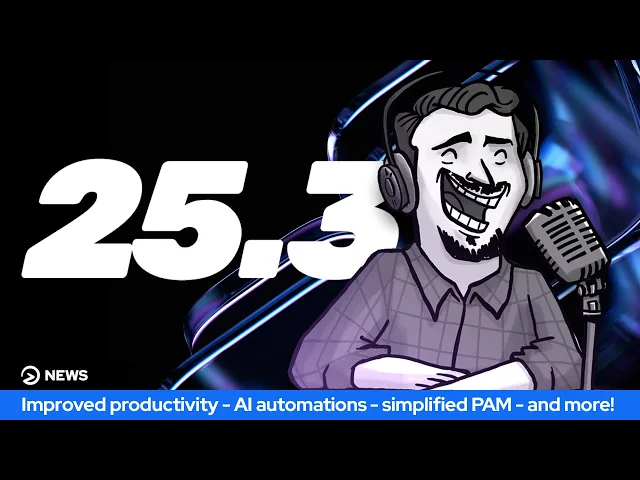
From APIs to AIs: The New Age of Cross-Platform Automation
Writing AI Agent
∙
Nov 6, 2025
Repetitive questions and scattered tools slow teams down. Enterprises juggle dozens of platforms - Slack, Salesforce, Confluence - but these tools rarely work together seamlessly. The result? Wasted time, incomplete information, and frustrated teams.
AI-powered automation is changing the game. Unlike rule-based APIs that simply move data, AI systems can understand context, process unstructured information, and deliver actionable insights. For example, they summarize Slack threads, extract decisions from meetings, and provide answers by pulling data from multiple sources.
Slack AI focuses on productivity, summarizing conversations and enabling natural language searches within Slack.
Question Base goes further, connecting to verified knowledge repositories like Salesforce, Confluence, and Zendesk to deliver accurate answers for enterprise teams.
Key takeaway: AI automation doesn’t just save time - it helps teams make better decisions by breaking down silos and ensuring reliable access to information. Whether it’s reducing response times by 60% or automating up to 80% of repetitive tasks, these tools are transforming workflows.
For enterprises, choosing the right AI solution depends on your needs: Slack AI for quick communication tasks or Question Base for precise, cross-platform knowledge management.
What’s new in Devolutions 2025.3 - AI automation, cross-product integrations, simplified PAM

Slack AI for General Productivity

Slack AI boosts productivity by simplifying everyday tasks directly within the Slack workspace. Unlike tools that require external integrations or additional software, it operates seamlessly within your team's existing setup, making daily workflows more efficient and accessible.
By reimagining how teams communicate and retrieve information, Slack AI eliminates the need to scroll through endless threads or dig for past decisions. Instead, it quickly pulls up the information you need, complete with the context of ongoing conversations.
What Slack AI Can Do
Slack AI excels at generating concise conversation summaries and enabling natural language searches, which is especially useful for globally distributed teams [2]. With its search capabilities, users can ask questions in plain language - like, "What was decided about the Q4 budget?" - and Slack AI will sift through public channels, shared files, canvases, and clips to deliver relevant answers, complete with links to the original messages [2].
Beyond search, Slack AI automates a variety of tasks, including note-taking, daily digests, file summaries, and even translations. These features reduce manual effort and improve collaboration [2][5][6]. For example, support and operations teams use Slack AI to:
Automatically take notes during huddles.
Generate summaries of customer queries.
Streamline internal communications, leading to faster response times.
While these tools are great for everyday efficiency, they may not fully meet the demands of enterprise-level, cross-platform knowledge management.
Where Slack AI Falls Short for Enterprise Knowledge
Despite its strengths, Slack AI has limitations when it comes to managing enterprise-level knowledge. Its functionality is confined to Slack’s ecosystem, meaning it cannot pull data from external systems like enterprise databases, wikis, or document management tools [9].
This becomes a challenge when teams need comprehensive, authoritative answers. For instance, a customer support agent might need information that combines data from Salesforce, Confluence, and internal policy documents. Slack AI, however, can only provide insights based on Slack discussions, leaving gaps in the answer.
Another drawback is accuracy and verification. Slack AI relies on chat history and shared files to generate responses, which are not verified against authoritative sources [1]. While this approach works for summarizing team discussions or recalling decisions, it falls short when teams require policy-compliant, verified information.
Moreover, Slack AI doesn’t track knowledge gaps or manage recurring questions effectively [1]. This means teams might find themselves answering the same questions repeatedly, adding unnecessary friction to workflows.
Finally, enterprise teams handling sensitive or regulated information may find Slack AI lacking. While Slack offers enterprise-grade security, Slack AI cannot integrate with external secure repositories or provide the audit trails and compliance features many organizations need [9]. For example, teams managing critical data in systems like Confluence or Salesforce will face challenges accessing and verifying comprehensive knowledge through Slack AI alone [9].
These limitations highlight the need for specialized tools that can manage knowledge across multiple platforms, ensuring seamless access to verified and secure information.
Question Base: Built for Enterprise Knowledge Management

While Slack AI can handle basic productivity tasks, Question Base steps in to deliver verified answers from trusted sources, designed specifically for enterprise-level support needs. It transforms Slack into a centralized knowledge management hub tailored for Support, HR, IT, and Operations teams.
Unlike generic AI tools that mainly depend on chat history, Question Base connects directly to your verified knowledge repositories. This ensures the accuracy and reliability enterprise teams demand, creating a dependable system for managing information across departments.
Tailored for Support, HR, IT, and Operations Teams
Question Base addresses the common pain points faced by internal teams: repetitive questions, scattered documents, and the need for quick, reliable answers. Instead of wasting time searching through disconnected systems or waiting for someone to respond, this platform automates workflows directly in Slack.
Accuracy is a top priority. For teams dealing with sensitive data or working under strict regulations, guesswork is not an option. For example:
IT teams can instantly share the latest troubleshooting steps from Confluence when asked about VPN password resets.
HR teams can automate responses to benefits-related questions by pulling verified details from policy documents.
Operations teams can ensure consistent communication around processes without repeating answers manually.
AI messaging agents can automate up to 80% of common HR questions, significantly reducing manual workload for HR professionals[8].
Additionally, Question Base captures valuable insights shared in Slack threads. If a team member provides a solution or shares a useful tip, the platform can integrate that information into the company’s official documentation with just one click, ensuring valuable knowledge isn’t lost in chat history.
Seamless Integration with Your Knowledge Sources
To maintain accuracy and up-to-date answers, Question Base connects directly to key tools like Notion, Salesforce, Confluence, Zendesk, Intercom, Google Drive, and Dropbox[4]. This integration creates a unified knowledge layer accessible through Slack, ensuring that answers are always current and reliable.
For example, if someone asks about a customer issue or requests clarification on a policy, Question Base pulls the latest information directly from your connected sources. The Pro plan supports up to 200 pages of linked content per seat, while Enterprise customers enjoy unlimited capacity.
Setup is simple and doesn’t require engineering expertise. Teams can install the app from Slack's marketplace, invite the bot to their channels using /invite @questionbase, and link their documentation tools in just a few steps.
According to support automation best practices, integrating AI-driven tools in Slack can reduce response times by up to 60% and improve service quality[7].
The platform also identifies unanswered questions and knowledge gaps, offering analytics that help teams refine their documentation. This feedback loop continuously strengthens the knowledge base, ensuring it evolves alongside the organization’s needs.
Built for Enterprise Security and Customization
Enterprise teams need more than functionality - they require robust security, compliance, and control. Question Base meets these demands with SOC 2 Type II compliance, end-to-end encryption, and optional on-premise deployment[4].
Customization is another key feature. Administrators can tailor AI behavior for specific Slack channels, set access controls for sensitive information, and format responses to align with internal standards. For larger organizations, multi-workspace management allows separate knowledge bases for different departments while maintaining strict security boundaries.
For additional flexibility, the Enterprise plan offers white-labeling options, dedicated customer success management, and custom development packages for unique workflows or integrations. Audit trail capabilities log every AI interaction, providing the transparency required by IT and security teams - especially in regulated industries.
These features make Question Base more than just an AI tool. It’s a scalable, secure knowledge management platform designed to grow with your organization while meeting the high standards of enterprise teams.
Slack AI vs Question Base: Side-by-Side Comparison
Looking at these two AI solutions helps clarify how they can fit into your automation strategy. While both operate within Slack, their strengths and focus areas differ, offering unique advantages depending on your team’s needs.
Feature Comparison Chart
Here’s a breakdown of how Slack AI and Question Base stack up across key features:
Feature | Question Base | Slack AI |
|---|---|---|
Accuracy | AI-generated content verified by humans | AI-generated content only |
Data Sources | Pulls from FAQs in Slack channels, help centers, Salesforce, Confluence, OneDrive, and other enterprise tools | Searches Slack history and other tools (only available at Business Plan & Enterprise levels) |
Knowledge Management | Includes per-channel settings, AI behavior customization, case tracking, duplicate checks, and new knowledge capture | None |
Analytics | Tracks questions asked, resolution rates, automation rates, and unhelpful answers | Basic usage stats for chat |
Enterprise Focus | Designed for support and sales teams, targeting IT, product, and operations roles | General-purpose AI tool for summarizing Slack threads and Huddles |
Pricing | $8 per user per month | $18 per user per month |
One of the key differences lies in accuracy. Question Base combines AI with human verification, ensuring reliable answers for sensitive or complex queries. Slack AI, on the other hand, relies solely on AI-generated content pulled from Slack chat histories, with broader integrations available only at higher-tier plans.
When to Use Each Tool
Slack AI is a great choice for general productivity tasks and managing conversations. It’s particularly helpful for summarizing long Slack threads or catching up on missed discussions. If your team’s needs are more about quick recaps and streamlined communication, this tool fits the bill.
Question Base, however, shines when precision and structured knowledge management are essential. It’s ideal for support teams handling customer queries, HR teams addressing policy-related questions, or IT departments providing technical support. The platform’s human-verified answers ensure accuracy, while its deep integration with enterprise tools like Salesforce and Confluence makes it a go-to for mission-critical operations.
At $8 per user per month, Question Base is also more budget-friendly compared to Slack AI’s $18 per user per month. For teams that prioritize features like SOC 2 Type II compliance or detailed audit trails, Question Base offers a clear advantage.
Analytics is another area where Question Base stands out. It provides insights into metrics like resolution rates, automation effectiveness, and knowledge gaps - data that can help teams refine and improve their processes over time. Slack AI’s analytics, by contrast, are limited to basic usage stats.
Finally, integration depth matters. Slack AI connects with over 2,600 apps in Slack’s ecosystem, making it a versatile tool for general use. Question Base, however, focuses on deeper, more targeted integrations with enterprise knowledge repositories, ensuring accurate and contextual answers for high-stakes questions.
Many teams find value in using both tools together. Slack AI handles general productivity and conversation management, while Question Base delivers verified answers and supports automation. Understanding these differences can help you make the most of AI in your workflows.
How to Set Up AI Knowledge Automation in Slack
Setting up AI knowledge automation in Slack involves connecting your existing documentation tools, ensuring the accuracy of AI responses, and tracking the system's impact on your team’s productivity. Here's how to get started with these steps.
Connecting Your Existing Tools
Platforms like Question Base simplify the setup process with guided onboarding and pre-built integrations for widely used systems. To begin, install the AI agent directly through Slack's App Directory. Once added to your workspace, you can connect your documentation tools using OAuth authentication or API keys.
Question Base integrates smoothly with platforms such as Notion, Confluence, Google Drive, Zendesk, Intercom, Salesforce, and Dropbox. It also includes robust permission settings to safeguard your data. A setup wizard walks you through linking each knowledge source and allows you to define which Slack channels can access specific types of information.
For added security, configure features like SOC 2 Type II compliance, SSO integration, and granular permissions. Question Base ensures data is encrypted both at rest and in transit, and it also offers an on-premise deployment option for organizations with stringent data governance needs.
To activate the AI agent, use the Slack command /invite @questionbase in the relevant channels. This allows the system to start indexing your connected documentation. With your tools integrated and security measures in place, you can shift your focus to ensuring the accuracy of AI-generated responses.
Maintaining Accurate AI Responses
After integration, maintaining the precision of AI responses becomes the priority. Enterprise-grade AI systems like Question Base are designed to deliver verified answers. For sensitive or complex queries, the platform includes a human verification process where experts review AI-generated content before it’s widely shared.
Subject matter experts should establish regular review schedules to validate and update the AI’s knowledge base. Built-in analytics track missed or incorrect responses, triggering alerts when updates are needed. Question Base also identifies emerging answers from Slack discussions and suggests adding them to your official documentation, keeping the knowledge base relevant and up-to-date.
To scale effectively, assign content governance responsibilities to team leads or subject matter experts. Question Base offers features like per-channel AI behavior settings, case tracking, duplicate response checks, and tools for capturing new knowledge. Version control within connected documentation systems ensures that updates in source materials are automatically reflected in the AI's responses, further supporting accuracy.
Tracking Results and ROI
Once your system is set up and operating accurately, it’s time to measure its impact. Question Base provides detailed analytics, including metrics such as the number of questions asked, resolution rates, automation rates, and insights into unhelpful answers.
Key performance indicators include reductions in repeat questions, faster response times, and an increase in self-service rates. For example, one IT support team reported a 40% drop in repeat queries and reduced response times from 15 minutes to under 2 minutes [3][10].
Analytics also help you identify which questions the AI handles successfully and which require escalation to human experts. This data allows teams to refine the knowledge base and improve automation over time.
When evaluating ROI, consider factors like lower support ticket volumes, time saved on repetitive queries, and improved employee satisfaction. At $8 per user per month, Question Base is a cost-effective solution compared to other options. To calculate ROI, estimate the time saved through automation, multiply it by the average hourly wage, and compare it to the platform’s cost.
Regular reporting, such as monthly summaries highlighting automation rates, knowledge gaps, and user satisfaction, provides stakeholders with a clear understanding of the system’s value. These insights can help justify continued investment or expansion to other teams or use cases.
The Future of AI in Enterprise Automation
The transition from traditional API-based automation to AI-driven systems is reshaping how enterprises handle knowledge and workflows. While APIs have long been used to link systems together, AI brings a new level of sophistication with its ability to understand context and adapt to changing organizational needs. This shift paves the way for tools that not only boost daily productivity but also safeguard and validate critical enterprise knowledge.
Salesforce's reimagining of Slack as a central hub for AI highlights a future where Slack becomes the backbone for managing AI agents that handle automation, project management, and data integration across the enterprise. Over the next 3–5 years, hybrid collaboration models are expected to emerge, where AI agents take on repetitive tasks and deliver actionable insights, allowing employees to focus on higher-level decision-making[4].
While Slack AI is designed to enhance real-time interactions, it’s clear that enterprises also need specialized tools to manage verified, enterprise-grade knowledge. These specialized AI tools play distinct yet complementary roles in automation. For instance, Slack AI thrives in improving daily productivity, whereas platforms like Question Base connect directly to trusted data sources, ensuring accuracy and compliance for domain-specific knowledge. Together, these tools address both the dynamic flow of daily operations and the foundational stock of institutional knowledge.
The integration of real-time analytics will enable teams to make swift, data-informed decisions[3]. As these trends evolve, organizations must focus on balancing efficiency with reliability in their AI implementations. For US-based enterprises preparing to embrace this future, the roadmap includes identifying current knowledge management challenges, testing AI features like automated workflows and channel summaries, and setting clear benchmarks to measure ROI[2][3][5]. The growing demand for customizable, domain-specific AI agents signals a shift toward tailored, context-aware automation, encouraging organizations to carefully evaluate which tools align best with their specific needs.
FAQs
How does AI-powered automation enhance cross-platform workflows compared to traditional APIs?
AI-driven automation elevates cross-platform workflows by stepping beyond the rigid, rule-based framework of traditional APIs. While APIs depend on predefined integrations and manual updates, AI solutions can intelligently process, adapt, and manage data across platforms in real time. For instance, an AI agent embedded in Slack can seamlessly pull verified information from trusted tools like Notion or Salesforce, ensuring accuracy while cutting down on repetitive tasks.
This smarter approach doesn’t just simplify workflows - it significantly boosts operational efficiency. By enabling dynamic, data-driven decision-making, AI tools become indispensable for high-pressure teams like HR, IT, and operations, where fast and precise answers are essential for keeping productivity on track.
What challenges does Slack AI face in managing enterprise knowledge, and how does Question Base solve them?
Slack AI does a solid job at boosting general productivity and summarizing conversations, but it falls short when it comes to managing enterprise knowledge with precision. Its reliance on chat history means it might not always deliver the verified, accurate answers enterprise teams depend on.
Question Base solves this problem by linking directly to trusted knowledge hubs like Notion, Confluence, and Salesforce. This ensures the information provided is accurate, traceable, and well-managed. It's a game-changer for HR, IT, and operational teams that need dependable answers at scale. For enterprises, Question Base transforms knowledge into actionable insights, cutting down on repetitive tasks and keeping teams on the same page.
What makes Question Base secure and compliant for enterprise use?
Question Base prioritizes top-tier security and compliance to meet enterprise demands. It adheres to SOC 2 standards, ensuring strict protocols for data protection, privacy, and operational integrity. Beyond this, it provides flexible configurations tailored to the specific needs of HR, IT, and operations teams, making it a dependable choice for handling sensitive internal knowledge.
