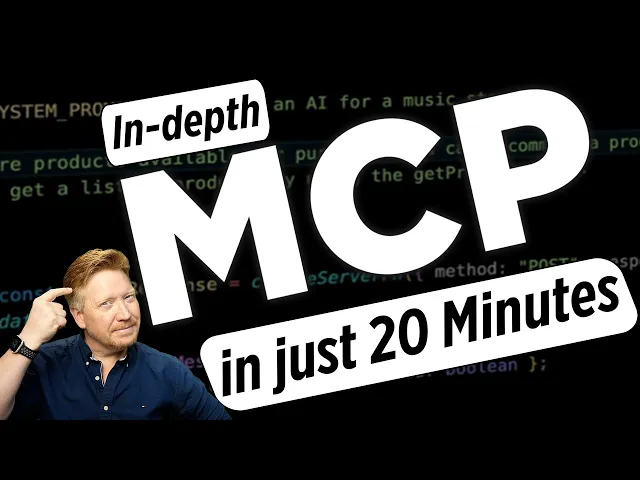
How Model Context Protocol (MCP) Could Redefine Agent Integrations
Writing AI Agent
∙
Dec 12, 2025
Enterprise AI integrations often hit roadblocks: fragmented systems, security concerns, and fragile custom setups. The Model Context Protocol (MCP), launched in 2024, offers a standardized way to connect AI agents with enterprise tools like Slack, addressing these challenges head-on.
Here’s what MCP does:
Streamlines AI integrations: MCP connects AI models to tools, APIs, and data sources using a client-server model and JSON-RPC 2.0.
Improves security: It enforces role-based permissions, auditing, and compliance with regulations like HIPAA and GDPR.
Supports scalability: MCP’s modular design allows connections across multiple workspaces and departments without custom development.
Why does this matter? MCP simplifies how enterprises use AI in Slack, enabling agents to securely pull real-time data from trusted systems like Salesforce or Notion. This reduces manual work, improves response accuracy, and ensures compliance in industries like healthcare, finance, and education.
Key benefits of MCP:
Secure integrations with detailed access controls.
Customizable workflows to match enterprise needs.
Faster AI deployments with pre-built servers and tools.
Proven results: Companies like Block and Slack have demonstrated how MCP automates tasks, saves time, and improves team efficiency.
MCP isn’t just another AI tool - it’s a framework that makes enterprise AI smarter, safer, and more scalable. Let’s dive into how it works and why it’s changing the game for enterprise AI.
Applied Model Context Protocol (MCP) In 20 Minutes
MCP Architecture and Core Features
MCP combines simplicity, security, and scalability, making it a strong choice for enterprise AI integrations.
How MCP Architecture Works
MCP's architecture is built on a standardized client-server model that ensures secure and efficient communication between AI systems and external platforms. In this setup, the host system initiates connections, while an embedded client handles communication with the MCP server. The server then acts as a bridge, connecting AI models to databases, APIs, and platforms like Slack.
Communication relies on JSON-RPC 2.0, a protocol that ensures consistent message formatting, error management, and capability negotiation. This standardized approach minimizes risks of miscommunication and simplifies debugging processes.
To adapt to various deployment needs, MCP supports multiple transport options, including STDIO, HTTP with Server-Sent Events, and proxy configurations. Whether deployed on-premises or in the cloud, this modular design allows enterprises to integrate new data sources without needing custom development.
Security and Access Controls
Security is a core focus for MCP, especially for industries like healthcare and finance, where protecting sensitive data is non-negotiable. The platform enforces robust authentication, authorization, and role-based permissions to ensure compliance with strict regulatory standards.
MCP also incorporates detailed auditing capabilities, logging every request and response. This creates a transparent record of how agents interact with sensitive information, providing traceability and accountability. For Slack integrations, MCP offers two deployment modes:
Stealth Mode: Operates without requiring additional permissions or bot installations.
OAuth Mode: Uses token-based access, giving administrators full oversight.
Additionally, MCP supports multi-workspace and multi-tenant deployments, allowing large organizations to deploy separate servers and clients for different departments or workspaces. This setup isolates data and permissions while maintaining centralized management of integrations.
Customization and Scaling Options
MCP stands out for its adaptability. Its dynamic tool registration feature allows organizations to add or remove tools and integrations as their needs change, all without requiring extensive reconfiguration. The modular architecture supports simultaneous connections to multiple systems. For example, a financial institution could deploy separate MCP servers for risk analysis, customer databases, and regulatory reporting, all accessible through a unified AI interface.
Teams can customize integrations using configuration utilities. These tools allow organizations to:
Define which tools agents can access.
Set up task-specific custom prompts.
Configure access controls based on user roles or workspace boundaries.
Operational control is further enhanced with features like progress tracking, cancellation options, and error reporting.
MCP’s stateless, protocol-driven design ensures scalability. Enterprises can deploy additional servers or clients to manage growing workloads or new workflows without overhauling the architecture. This horizontal scaling approach supports everything from small pilot projects to full-scale deployments.
To optimize performance, MCP includes features like caching and efficient pagination, ensuring fast data retrieval even from extensive Slack histories. For Slack integrations, this means more streamlined workflows and dependable access to cross-department information.
These features make MCP a powerful solution for high-pressure industries, enabling them to integrate AI tools effectively while maintaining compliance and operational efficiency.
How MCP Improves Slack AI Agent Integrations

MCP transforms how Slack AI agents operate by linking them directly to enterprise knowledge systems and implementing detailed permission controls. This structured approach ensures responses are contextually aware, surpassing the limitations of methods that rely solely on historical chat data.
Connecting Slack to Enterprise Knowledge Systems
With MCP, Slack AI agents can tap into real-time, verified data from sources like Notion, Confluence, and Salesforce through standardized protocols. Instead of depending on chat history, MCP-powered agents pull accurate, up-to-date information from trusted repositories.
Take, for example, a financial services firm that used an MCP-enabled Slack agent. When employees asked questions, the agent retrieved the latest policy updates and client data, cutting response times by 30% and boosting satisfaction rates [4].
The open-source Slack MCP server project highlights its growing popularity, with over 9,000 active users and more than 30,000 engineer visits per month as of 2025. This traction underscores strong developer interest and community engagement [10].
While Slack AI is adept at summarizing conversations, Question Base leverages MCP to directly connect to reliable documents, ensuring teams receive accurate answers drawn from authoritative sources.
MCP doesn’t just provide dependable data access; it also handles complex enterprise permissions and workspace structures efficiently.
Managing Multiple Workspaces and Permissions
Integrating data effectively requires robust permission management, and this is where MCP excels. With its precise access control features, organizations can deploy AI agents across various Slack workspaces while maintaining stringent security protocols. Each MCP server enforces permissions based on user roles, workspace memberships, or organizational policies, ensuring sensitive data stays protected.
MCP offers two deployment modes to cater to different security needs:
OAuth Mode: Provides secure, token-based access with full administrative oversight. This is ideal for industries where data access needs to be auditable and tightly controlled.
Stealth Mode: Operates with minimal permissions and avoids additional bot installations. This mode is perfect for quick prototyping or settings that favor simplicity.
For larger organizations with multiple departments, MCP supports multi-tenant setups. Separate servers can manage distinct workspaces or teams, allowing for tailored permission settings based on specific roles. Features like user and channel data caching improve speed and reduce API calls, while tools such as smart history fetch, precise message search, and targeted channel management enhance performance in multi-workspace environments.
Benefits for High-Volume Support Teams
MCP doesn’t just streamline permissions - it also empowers support teams to automate responses and gather insights for continuous improvement. High-volume support teams experience tangible benefits from MCP-driven Slack agents. These agents handle repetitive questions, provide instant access to verified knowledge, and log user interactions to cut response times.
MCP-enabled agents are particularly effective at capturing knowledge and driving improvement. They track user queries, unresolved issues, and feedback, feeding this data into enterprise knowledge systems to identify gaps and guide updates. For instance, healthcare support teams can use an MCP-enabled agent to quickly pull compliance guidelines or policy documents while recording unresolved queries for follow-up. Built-in logging and auditing ensure that every interaction is traceable, supporting quality assurance and compliance needs.
When accuracy, accountability, and ownership of knowledge are critical, enterprises turn to MCP-enabled solutions. While Slack AI helps individuals work faster, MCP-powered agents ensure entire teams stay aligned and informed by connecting directly to reliable, up-to-date information.
How to Deploy MCP in Enterprise Systems
Deploying MCP within enterprise systems involves a structured approach to ensure smooth AI integration. This process includes setting up MCP servers, linking them to AI models and data sources, and tailoring the system to meet your organization's specific needs.
MCP Server Setup Process
To deploy MCP in enterprise environments, start by setting up MCP servers that act as intermediaries between AI agents and enterprise data sources, managing authentication, permissions, and secure data access.
You can choose between local servers, which offer maximum control and security, or remote servers, which simplify management while addressing privacy considerations. For enterprises handling sensitive data, local servers are often the preferred choice.
Begin by configuring environment variables and secure communication channels. For Slack integration, you’ll need to set up a SLACK_BOT_TOKEN and configure the MCP server to handle OAuth authentication. Depending on your scalability requirements, the server can be deployed locally, within Docker containers, or on cloud platforms.
Access controls and authentication mechanisms allow you to define which users or agents can interact with specific tools or data. These controls should align with your organization’s security policies. Additionally, enable logging and error reporting to monitor requests and troubleshoot issues effectively.
Once the server setup is complete, the next step is to connect AI models and enterprise data sources.
Integrating MCP with AI Models and Data Sources
MCP uses a standardized JSON-RPC format for communication, simplifying integration with AI platforms such as Claude, OpenAI, and other enterprise-grade solutions.
To integrate AI models, specify the MCP server endpoint in your model or agent configuration. The MCP client within your Slack-integrated AI application will connect to the server, exposing relevant tools and data sources. Testing these integrations in a sandbox environment is crucial to ensure they are secure and reliable before moving to production [1][2].
For enterprise data sources like Salesforce or Google Drive, configure the MCP servers to interface with their APIs. Pre-built MCP servers for widely-used platforms can save time and effort, streamlining deployment [9]. These servers standardize data and functions, making them accessible to AI agents via consistent interfaces.
For proprietary APIs that lack pre-built servers, you’ll need to create custom adapter layers. This involves mapping API endpoints to MCP’s standardized format while ensuring proper authentication for each data source. It’s essential to prioritize data privacy and compliance during this process to safeguard sensitive information.
MCP also supports dynamic capability discovery, automatically registering new tools as they’re added. This feature reduces manual configuration and keeps the system adaptable to your organization’s evolving needs.
With integrations in place, the final step is to configure MCP to align with your organization’s workflows.
Configuring MCP for Your Organization
MCP allows you to customize tools, prompts, and resources for specific workspaces or user groups, giving you precise control over what capabilities are available to different agents [2]. This ensures that Slack agents powered by MCP provide verified, auditable information.
In multi-workspace setups, MCP supports separate server instances or configurations for each Slack workspace. This ensures that agents only access data and tools relevant to their assigned environment while maintaining distinct access controls for different teams or departments.
Workflow customization options include escalation paths, context persistence, and prompt templates, all of which are managed through the MCP server’s configuration files or user interface [2]. For instance, you can define how agents handle unresolved queries, when to escalate issues to human support, and how to maintain context across multiple interactions.
Integrating MCP with internal knowledge bases and scheduling tools can significantly improve efficiency. For example, organizations have reported a 40% reduction in response times and better compliance tracking, as all agent actions are logged and auditable through the MCP server [3].
For larger organizations, modular deployment by department or function is recommended. Using standardized configuration templates and automating tool discovery ensures consistency while allowing for department-specific adjustments. Regular updates to adapter layers, periodic security reviews, and staff training help maintain a scalable and secure MCP setup [4][3].
While Slack’s built-in AI features can summarize conversations and enhance individual productivity, MCP-enabled solutions like Question Base go further by delivering verified answers from trusted enterprise sources. This ensures that support teams access accurate, reliable information directly from authoritative documents, rather than relying on interpretations of chat histories.
MCP-Enabled Agents vs. Standard Slack AI
Understanding the distinction between MCP-powered integrations and standard Slack AI capabilities is essential when shaping an enterprise AI strategy. While Slack AI shines in general productivity tasks like summarizing conversations and streamlining individual workflows, MCP-enabled agents stand out by delivering verified answers sourced from trusted enterprise systems.
This difference is especially critical for organizations managing sensitive information or operating in regulated industries, where precision and accountability are non-negotiable. The comparison below outlines these key differences.
Feature Comparison Chart
Here’s a closer look at how MCP-enabled agents elevate enterprise AI integration compared to standard Slack AI:
Feature | MCP-Enabled Agents | Standard Slack AI |
|---|---|---|
Data Source Flexibility | Accesses Slack conversations, files, canvases, and external systems with advanced search and filtering [6][10][8] | |
Customization Options | Includes modular workflows, custom toolsets, stealth/OAuth authentication, and proxy support for enterprise-grade security [6][10][8] | Basic customization through bot settings and simple workflow automations [6][7] |
Knowledge Management | Offers smart history fetch, thread/channel support, embedded user data, caching, and real-time knowledge updates [10][8] | Basic message retrieval without advanced context handling or historical analysis [6][7] |
Analytics & Monitoring | Provides advanced analytics like message search by date/user/content, pagination, resolution tracking, and automation metrics [10][8] | Limited to basic usage metrics with minimal search and filtering [6][7] |
Security & Access Controls | Features OAuth and stealth modes, admin visibility, enterprise controls, and proxy routing for compliance [6][10][8] | Relies on standard Slack permissions with less granular control [6][7] |
Enterprise Integration | Connects seamlessly with over 30 enterprise tools, including Salesforce, Confluence, OneDrive, and proprietary systems | AI search across Slack history with limited integrations, available only on Business Plan & Enterprise tiers |
Accuracy & Verification | Provides human-verified content with audit trails and compliance tracking | Generates AI-driven responses based on Slack chat history |
MCP-enabled agents reflect the growing demand for more advanced AI integrations in enterprises. For instance, the Slack MCP server GitHub repository attracts over 30,000 engineers monthly, with more than 9,000 actively using it, highlighting its popularity among developers [10].
These advanced capabilities cater specifically to high-demand environments. For industries like healthcare, finance, and education, MCP-enabled solutions such as Question Base offer specialized features that standard Slack AI cannot replicate. These include case tracking, duplicate question detection, per-channel AI behavior customization, and detailed analytics on automation performance and resolution rates.
The modular nature of MCP also impacts deployment. While MCP-powered integrations require initial setup of MCP servers and data source configurations, they benefit from standardized protocols that simplify long-term maintenance and scaling [1][2][5]. In contrast, standard Slack AI is easier to deploy for basic needs but becomes increasingly complex as organizations introduce custom workflows or advanced integrations. MCP's stealth mode provides additional flexibility by enabling integration without requiring bot installation or explicit permissions, an option unavailable with standard Slack bots [10][8].
While Slack AI enhances individual productivity, MCP-enabled agents ensure team alignment by delivering verified, context-rich answers from reliable enterprise sources. This advantage becomes increasingly important as companies expand their AI initiatives from individual productivity tools to comprehensive enterprise knowledge management systems.
MCP Use Cases Across Industries
The Model Context Protocol (MCP) bridges the gap between AI agents and enterprise systems, creating a pathway for precise, traceable, and efficient responses in high-demand support and compliance environments. Industries like healthcare, finance, and education are leveraging MCP to achieve levels of accuracy and auditability that traditional AI tools often struggle to provide. Let’s take a closer look at how MCP is reshaping these fields.
Healthcare and Compliance Applications
Healthcare organizations face unique challenges when implementing AI, especially given strict regulations and the sensitivity of clinical data. MCP provides a framework for standardized access to electronic health records (EHRs), compliance databases, and clinical protocols, enabling real-time, context-aware answers to critical questions about patient care, drug interactions, or compliance with HIPAA regulations [4].
For example, a hospital could connect its EHR system to an MCP server, allowing clinicians to instantly access updated sepsis protocols or medication guidelines through Slack. The AI agent delivers patient-specific, policy-compliant responses, all while maintaining a comprehensive audit trail. Early adopters of this technology have reported cutting clinical query resolution times in half by integrating MCP-powered AI agents with their EHRs and compliance systems [4]. Additionally, MCP enforces strict access controls, such as limiting an agent’s ability to view identifiable patient data unless the necessary permissions are in place. This not only supports HIPAA compliance but also simplifies regulatory inspections and minimizes the risk of data breaches compared to conventional integration methods [4].
Finance and Insurance Operations
In financial services, where regulatory compliance is non-negotiable, MCP ensures secure, auditable access to customer records, policies, and regulatory information. This guarantees that every AI-generated response is both accurate and fully traceable [4].
Take an insurance company, for instance. By linking its underwriting system to an MCP server, the company can enable underwriters to quickly retrieve policy details or confirm compliance requirements through a Slack AI agent. Pilot programs have shown that MCP-enabled agents can retrieve and verify customer data in seconds, compared to the minutes it would traditionally take. These agents also provide regulators with a clear audit trail for every interaction. Furthermore, MCP’s client-server architecture allows a single Slack AI agent to interact with multiple MCP servers, each connected to different enterprise systems. This eliminates the need for users to switch between multiple platforms, streamlining support workflows [4].
Education and Knowledge Management
Managing vast amounts of information across departments and campuses is a common challenge for educational institutions. MCP simplifies this by centralizing access to academic policies, research databases, and administrative resources, all through AI agents integrated into Slack [2].
For instance, a university could deploy an MCP server linked to its learning management system, library databases, and HR tools. Faculty and students could then query the system for updated syllabi, research materials, or administrative deadlines, receiving real-time, accurate responses. This approach reduces administrative workloads, ensures consistent information sharing, and improves coordination across geographically dispersed teams. Universities using MCP have reported faster and more reliable resolutions to administrative queries by centralizing knowledge access. Additionally, multiple MCP servers can be tailored to specific departments, while a single Slack AI agent intelligently routes queries to the relevant server [2]. This setup unifies information access across departments, driving efficiency and consistency.
To quantify MCP’s benefits, organizations can track metrics like average query resolution times, first-contact resolution rates, and reductions in manual follow-ups or IT helpdesk tickets. These metrics highlight the operational improvements and reduced compliance risks that MCP delivers [4].
Conclusion: MCP's Impact on Enterprise AI Integration
Main Points Summary
The Model Context Protocol (MCP) reshapes enterprise AI by combining operational efficiency with adherence to compliance standards. By creating a unified framework, MCP eliminates the need for custom-built integrations for each data source, simplifying the deployment of AI agents across various enterprise systems. Its vendor-neutral architecture ensures compatibility and flexibility, allowing organizations to work seamlessly with a single protocol.
MCP introduces structured, auditable context to AI models, enabling them to produce accurate and policy-compliant responses without needing retraining or intricate prompt engineering. This context-aware functionality ensures results that align with both user intentions and organizational guidelines.
On the scalability front, MCP’s modular design allows enterprises to extend AI capabilities across multiple workspaces and departments without duplicating integration efforts. Features like OAuth authentication and audit trails reinforce data security, ensuring AI agents access only authorized information - a crucial benefit for industries with strict regulatory requirements.
Organizations adopting MCP have reported faster integration timelines and improved resolution rates for support tickets, thanks to its standardized approach to context sharing and streamlined tool accessibility. These advantages set the stage for further advancements in enterprise AI integration.
Future Development Potential
While enterprises are already reaping efficiency benefits, MCP’s potential for growth promises even more robust integration and control options. Features like advanced permissioning models and multi-agent orchestration could enable specialized AI agents to work together on complex business tasks while maintaining strict compliance protocols.
With its secure and scalable framework, MCP is poised to support emerging capabilities like real-time collaboration and richer data handling. These developments will allow AI agents to operate effectively in dynamic, fast-paced work environments, further enhancing their value.
Experts from organizations like Anthropic and Microsoft recognize MCP as a critical foundation for the next generation of autonomous AI agents. This acknowledgment highlights its ability to foster interoperability across diverse enterprise systems. As more vendors embrace this open standard, MCP has the potential to become the go-to protocol for enterprise AI integration.
Because MCP is open-source, its growth will be driven by the practical needs of enterprises rather than the agendas of specific vendors. With SDKs and pre-built servers already available for platforms like Google Drive, GitHub, and Postgres, MCP is well-positioned for rapid adoption across the enterprise software landscape.
FAQs
How does the Model Context Protocol (MCP) improve security for AI integrations in industries like healthcare and finance?
The Model Context Protocol (MCP) strengthens security in AI integrations by enabling interactions that are carefully aligned with an organization’s specific requirements. This is particularly crucial in industries like healthcare and finance, where safeguarding sensitive information is a top priority. MCP ensures that AI agents operate within strict permission frameworks, support multi-workspace environments, and adhere to data access controls.
By aligning dynamically with organizational policies, MCP helps block unauthorized data access and supports compliance with industry regulations. This approach not only protects critical information but also keeps workflows running smoothly and efficiently.
What are the key benefits of using the Model Context Protocol (MCP) for AI agent integrations?
The Model Context Protocol (MCP) brings a host of benefits to AI agent integrations, especially in enterprise settings. By enabling AI to provide dynamic, context-sensitive responses, MCP ensures that interactions align with your organization’s distinct needs - whether it’s handling multi-workspace environments, managing permission layers, or supporting specific workflows.
Unlike older approaches, MCP streamlines agent customization, makes it easier to capture and use knowledge, and boosts overall efficiency. This is particularly valuable for industries like healthcare, finance, and education, where teams handle large volumes of questions and precision is non-negotiable. With MCP, your AI agents deliver accurate, actionable insights while staying flexible enough to meet the changing demands of your organization.
How does the Model Context Protocol (MCP) help enterprises customize and scale AI integrations for their unique needs?
The Model Context Protocol (MCP) gives businesses the ability to fine-tune AI integrations to align perfectly with their unique needs. It works by dynamically adjusting AI responses to match specific organizational setups, including intricate scenarios like managing multi-workspace environments, implementing role-based permissions, and enabling context-aware workflows.
With MCP, teams can enjoy more accurate and streamlined interactions with AI agents. It simplifies the process of customization, strengthens knowledge management, and optimizes operational workflows. This approach is particularly beneficial for sectors such as healthcare, finance, and education, where precision and scalability are essential.
