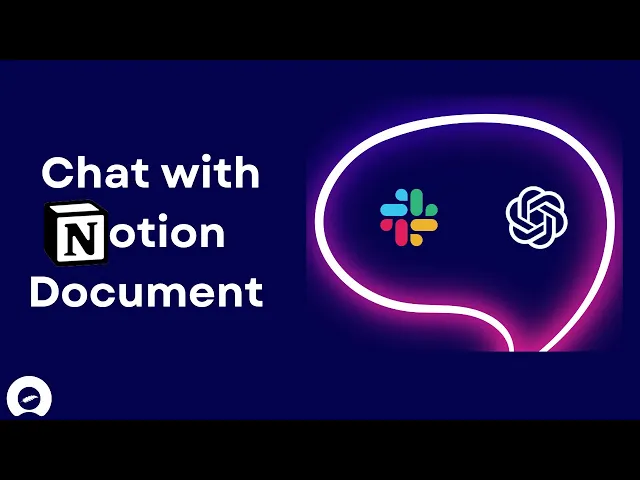
Slack AI vs. Question Base for File Sharing
Writing AI Agent
∙
Oct 2, 2025
Slack AI and Question Base both aim to streamline file sharing and knowledge management within Slack, but they serve different purposes:
Slack AI focuses on improving productivity by summarizing Slack conversations, shared files, and integrating with external tools like Google Drive. It's ideal for teams needing quick, chat-based insights.
Question Base specializes in providing verified answers from trusted documentation sources like Notion and Confluence, turning Slack into a centralized knowledge hub for enterprise teams.
Key Differences:
Slack AI uses internal Slack data for summaries and search, while Question Base pulls accurate information directly from external repositories.
Question Base offers advanced knowledge management features, such as unanswered question tracking and dynamic FAQs, which Slack AI lacks.
Quick Comparison:
Feature | Slack AI | Question Base |
|---|---|---|
Primary Focus | Chat-based productivity tools | |
Data Sources | Slack chat data, limited external | External tools like Notion, Drive |
Pricing | $18/user/month (Business+ Plan) | $0–$8/user/month |
Customization | Limited | Full control over AI responses |
Bottom line: Choose Slack AI for fast access to Slack-based insights and Question Base for enterprise-grade knowledge management.
Slack AI for File Sharing and Document Management

Core Features of Slack AI
Slack AI brings artificial intelligence directly into your Slack workspace, making it easier to locate conversations and files. With its AI-driven search, you can ask questions in plain language and receive answers based on Slack messages and shared files. Each response includes citations that link back to the original sources, ensuring clarity and traceability.
One standout feature is automatic file summarization. When team members share text-based files like PDFs, Word documents, PowerPoint slides, or Excel sheets, Slack AI generates concise summaries that appear right below the file. This allows you to quickly understand the main points without needing to open the document.
Slack AI also offers conversation summaries and daily recaps of unread channels, helping professionals stay updated on discussions without constant disruptions. It can interpret complex messages, explain images (JPG, PNG, GIF up to 4 MB), and handle PDFs (up to 10 MB). Additionally, it supports message translations. For Enterprise+ plan users, the Enterprise Search feature extends its capabilities to external platforms like Google Drive and GitHub, broadening its reach.
These tools demonstrate how Slack AI can streamline daily workflows, but its strengths and limitations reveal its overall impact on file sharing and document management.
Strengths of Slack AI
Slack AI's main advantage lies in how effortlessly it integrates into existing workflows. Since it operates directly within Slack, there's no need to toggle between different apps or learn new systems. This seamless integration helps teams stay focused and efficient within their primary collaboration hub.
Its natural language processing makes searches more intuitive compared to traditional keyword-based methods. Instead of needing to recall exact file names or phrases, you can simply ask questions like, "What are the highlights from last week's budget review?" and receive contextual answers, complete with links to relevant files and conversations.
Transparency is another key strength. Slack AI includes citations that lead back to the original messages, files, or canvases, making it easy to verify information and dive deeper into the content. It also connects related discussions and surfaces relevant files tied to ongoing conversations, enhancing its usefulness for managing shared documents.
Limitations of Slack AI
Despite its advantages, Slack AI has some limitations. Its functionality is heavily centered on Slack's internal data, focusing on chat history and files shared within the platform. This means it might overlook information stored in external systems.
While the Enterprise+ plan does offer some external search capabilities, these are primarily designed to locate and link to documents rather than provide in-depth insights or solutions for more complex tasks.
Another drawback is the lack of advanced knowledge management features. Slack AI can't interact with external systems to perform tasks like updating help desk tickets, pulling customer data from CRMs, or initiating workflows. Its role is largely limited to summarizing and retrieving information.
Customization options are also somewhat restricted. Organizations have little control over how the AI responds, its tone, or how it handles different types of queries. Additionally, there’s no granular way to enable or disable specific features for individual users or channels, which could pose challenges for larger teams with diverse needs.
Finally, pricing may be a concern, especially for larger teams. At $10 per user per month, in addition to existing Slack subscription costs, the expense can add up quickly.
While Slack AI introduces helpful features for file sharing and document management, its reliance on internal data and limited customization options underscore where it falls short in addressing broader enterprise knowledge management needs.
Chat with Notion Documents Using a Slack AI Chatbot

Question Base for File Sharing and Document Management

Question Base sets itself apart from tools like Slack AI by focusing on trusted documentation sources rather than relying on chat history. Designed with enterprise teams in mind, it delivers accurate, verified answers by connecting directly to your company’s established knowledge repositories. This approach transforms Slack into a centralized knowledge hub, prioritizing reliable information over AI interpretations of past conversations.
Key Features of Question Base
Question Base is designed for effortless deployment. After installation via the Slack App Marketplace using /invite @questionbase, the platform integrates with your existing documentation tools to start providing instant answers within Slack - no complex setup or engineering required.
Here’s how it works:
Verified Answers: Instead of pulling from conversational data, Question Base searches your organization’s trusted documentation sources. When an employee asks a question in Slack, the tool retrieves contextual answers and includes clear source attributions, ensuring reliability.
Knowledge Capture: Unlike general-purpose AI tools, Question Base allows teams to save valuable insights shared in Slack with just one click. These insights are added to a structured, searchable knowledge base that evolves with your team’s needs.
Unanswered Question Tracking: If the AI can’t resolve a query, it logs the issue and escalates it to the right team members. This feedback loop helps managers identify knowledge gaps and refine documentation over time.
Living FAQ: Question Base automatically generates summaries of lengthy Slack discussions and creates FAQs based on actual employee queries. This ensures your knowledge base remains up-to-date and aligned with your team’s workflows.
Integration Capabilities
One of Question Base’s strengths is its ability to centralize knowledge from multiple external tools directly within Slack. It integrates seamlessly with platforms such as Google Drive, Confluence, and Notion, allowing it to retrieve a variety of file types, including documents, spreadsheets, presentations, wiki pages, and images.
Additionally, the platform supports integrations with Salesforce, Dropbox, Zendesk, Intercom, Freshdesk, HubSpot, OneDrive, Jira, and SharePoint. This wide range of compatibility ensures employees can access relevant information from nearly any system without leaving Slack.
When users ask questions, Question Base leverages AI to search these integrated sources for answers. Unlike Slack AI, which primarily focuses on chat history, Question Base delivers reliable, up-to-date information by tapping into your organization’s trusted documentation.
The platform is designed to scale with your team, ensuring comprehensive coverage across all connected knowledge sources as your organization grows.
Security and Enterprise Controls
Security is a top priority for Question Base. The platform offers enterprise-grade protections, including SOC 2 Type II compliance, encrypted data, and optional on-premise deployment for organizations with strict data governance requirements. These measures ensure sensitive company information remains secure while enabling broad access to knowledge.
Organizations also benefit from customization options, allowing them to tailor the AI agent’s behavior to align with company standards. Teams can control which content sources are accessible, adjust the AI’s tone and response style, and configure escalation workflows to human support when necessary.
For added flexibility, the platform provides granular access controls, enabling administrators to manage who can access specific information. This feature is particularly useful for organizations dealing with sensitive data or complex permission structures across departments.
Larger enterprises can take advantage of white-labeling options and support for multiple Slack workspaces. The Enterprise tier includes on-premise deployment, custom integrations, and the ability to develop tailored features to meet unique organizational needs.
Finally, Question Base includes analytics and reporting tools to help organizations measure the impact of their knowledge management efforts. These tools track metrics like automation rates and resolution times, highlight content gaps, and provide actionable insights for improving documentation. This data supports better planning and helps prioritize areas for knowledge base expansion.
Side-by-Side Comparison
Slack AI simplifies tasks within chat environments, while Question Base focuses on delivering precise, verified answers by connecting to external knowledge repositories. The key difference lies in how they manage and retrieve information: Slack AI relies on conversational data from your workspace, making it great for uncovering past discussions, whereas Question Base integrates with tools like Notion, Confluence, and Google Drive to pull trusted answers from established documentation. The table below highlights their main differences.
Comparison Table
Feature | Slack AI | Question Base |
|---|---|---|
Primary Focus | Summarizing Slack conversations, deep search within chat history, boosting productivity | Providing verified answers from trusted documentation; creating robust knowledge systems |
Data Sources | Slack chat history and limited third-party integrations (enterprise plans only) | Integrates with Notion, Confluence, Google Drive, Salesforce, Zendesk, Intercom, and more |
Accuracy Approach | AI-generated responses based on chat data | Human-verified content with a 4.8 answer accuracy score |
Response Time | Varies depending on search complexity | Average of 3.2 seconds for instant answers |
Knowledge Management | Basic search and summarization | Advanced features like active knowledge capture, duplicate detection, unanswered question tracking, and dynamic FAQ creation |
Analytics & Reporting | Basic usage stats for chat interactions | Comprehensive insights, including resolution rates, automation metrics, and knowledge gap analysis |
Enterprise Security | SOC 2 compliance, encryption, and Slack-controlled infrastructure | SOC 2 Type II compliance, encryption at rest and in transit, with optional on-premise deployment for added control |
Customization Options | Admin controls to manage AI features by user or group | Full customization of AI tone, accessible content, escalation workflows, and white-labeling capabilities |
Pricing | $18 per user per month | $0–$8 per user per month (Enterprise pricing available) |
Performance metrics further highlight these distinctions. For instance, Question Base automatically resolves 35% of repetitive questions, saving internal experts over 6 hours each week. This addresses a significant issue in large organizations, where up to 40% of internal questions are repetitive. In a company of 1,000 employees, the productivity lost to information searches can exceed $2 million annually.
Question Base excels at advanced, AI-driven knowledge retrieval across multiple documentation platforms, while Slack AI serves as a centralized hub for searching third-party app data within Slack. Additionally, Question Base provides detailed insights into resolution rates and knowledge gaps, whereas Slack AI offers more basic usage statistics.
Both platforms emphasize security with SOC 2 compliance and encryption. However, Question Base goes a step further with optional on-premise deployment, catering to organizations with stricter data governance needs. These differences make it easier to determine which tool aligns better with your organization’s specific requirements.
Use Cases and Best Fit Scenarios
Building on the feature comparison, let’s explore specific scenarios where each tool shines. Whether your team prioritizes conversational productivity or structured knowledge management, choosing the right tool can make all the difference.
When to Use Slack AI
Slack AI thrives in dynamic, fast-moving environments where quick access to information and seamless collaboration are essential. It’s a go-to choice for teams that need to stay updated on discussions, onboard new employees by summarizing internal jargon, and improve cross-departmental communication by pulling relevant content from integrated tools. By breaking down information silos, Slack AI helps centralize knowledge, making it accessible across the organization.
One standout feature is its ability to summarize files. Instead of opening each document individually, users can get instant context - perfect for busy executives, sales teams reviewing proposals, or anyone juggling a high volume of shared files. For teams with discussion-heavy workflows, Slack AI’s thread summaries and quick recaps ensure everyone stays on the same page, no matter how fast things move.
When to Use Question Base
Question Base, on the other hand, is tailored for teams that rely on structured, verified knowledge to keep operations running smoothly. It’s particularly effective for support, HR, and IT teams managing large-scale internal knowledge. For example, HR teams can resolve repetitive questions about benefits or policies, freeing up time for more complex issues. IT teams benefit from direct access to trusted documentation, ensuring accurate troubleshooting and secure guidance without relying on informal chat exchanges.
This tool also excels in industries with strict regulations. Its enterprise-grade security features, including SOC 2 Type II compliance and optional on-premise deployment, make it a reliable choice for regulated sectors. Question Base’s analytics capabilities provide insights into resolution rates, identify knowledge gaps, and track content usage - critical for organizations experiencing rapid growth or digital transformation. Its ability to maintain audit trails while delivering verified answers ensures compliance and keeps experts focused on strategic priorities.
These distinct strengths highlight how each tool aligns with different organizational needs. Slack AI supports teams prioritizing conversational workflows, while Question Base is designed for those requiring structured, scalable knowledge management.
Pricing Overview
This section breaks down the cost structures of Slack AI and Question Base, helping you weigh the options between Slack’s integrated AI features and a dedicated knowledge management solution like Question Base. Recent pricing updates have reshaped how organizations plan their budgets for AI-driven file sharing and document access.
Slack AI Pricing
In June 2025, Slack revamped its AI pricing, shifting from an optional add-on model to bundling AI features directly into its core subscription plans. This means that AI capabilities are now included in Slack’s tiered pricing, regardless of whether teams actively use them.
The Free Plan remains at $0 per user and does not include AI features.
For basic AI tools like conversation summaries, thread recaps, and huddle notes, the Pro Plan is priced at $7.25 per user per month (billed annually) or $8.75 billed monthly.
Advanced AI functionalities, such as file summaries, improved search, and workflow automation, are available in the Business+ Plan at $15 per user per month annually or $18 monthly.
For enterprise-level AI features, the Enterprise+ Plan requires custom pricing through Slack’s sales team.
"The Slack AI add-on is no longer be available to purchase on the Slack website. Customers who purchased the add-on will continue to pay for it and have access to its features until their first renewal after August 17, 2025." [2]
Slack’s pricing structure doesn’t allow cost adjustments for turning off AI features. As noted in their documentation:
"I don't need to use AI features in Slack. Can I pay less if I turn them off? No. While you can manage which AI features your members are able to use, the price you pay for your Slack plan won't change if you turn all AI features off." [2]
This approach means teams pay for AI tools even if they choose not to use them. In contrast, Question Base offers a more focused and flexible pricing model specifically designed for knowledge management.
Question Base Pricing
Question Base takes a streamlined approach to pricing, concentrating exclusively on knowledge management without bundling unrelated communication features. Its plans are designed to scale and provide flexibility for teams of all sizes.
The Starter Plan is entirely free, offering support for 20 documentation pages and one integration. This plan is perfect for small teams exploring AI-powered knowledge management.
The Pro Plan costs $8 per user per month and includes premium support, multiple integrations (e.g., Google Drive, Notion), and support for up to 200 pages of content per user. Teams opting for annual billing can save approximately 37% compared to monthly payments.
Larger organizations can explore Enterprise Solutions, which offer custom pricing and advanced features like on-premise deployment, white-labeling, and multi-workspace support.
Question Base positions itself as a cost-effective option for small and medium-sized businesses. As highlighted in their materials:
"While Slack AI just launched their answering bot with integrations at $25+/user/month, Question Base remains the most SMB-friendly option with full integrations starting at just $5/month." [1]
The pricing difference is especially notable for enterprise users. Slack’s Business+ plan at $15 per user per month includes AI alongside the full Slack platform, while Question Base’s Pro plan at $8 per user per month focuses solely on knowledge management. This allows organizations to complement their existing Slack subscriptions with Question Base’s specialized features without upgrading their entire Slack plan. For teams primarily interested in document access and file-sharing automation, this can result in significant savings.
Conclusion
Here’s what the detailed breakdown means for your organization.
If your team needs accessible, chat-based file sharing, Slack AI is a strong choice. It enhances Slack conversations with thread summaries, file previews, and AI-powered search, making it ideal for teams focused on quickly surfacing information from chat history and shared documents.
On the other hand, Question Base turns Slack into a robust knowledge management hub. It pulls verified answers from trusted platforms like Notion, Confluence, Google Drive, and Salesforce. This makes it an essential tool for organizations prioritizing accuracy and proper knowledge governance.
The numbers are compelling. Employees waste substantial time on repetitive knowledge searches, costing a 1,000-person company over $2 million annually in lost productivity [3]. Aleksandar Ginovski, Head of Product at Enhancv, shared:
"Before Question Base, we've been seeing repetitive questions all around our Slack channels." [3]
Cost is another key factor. Slack AI is available with the Business+ plan at $18 per user per month, while Question Base’s Pro plan offers specialized knowledge management for $8 per user per month [3][4]. Each tool’s pricing reflects its core purpose, helping you align costs with your internal knowledge goals.
For teams looking to improve general productivity in Slack - like better search, conversation summaries, and file overviews - Slack AI offers valuable built-in features with minimal setup. For organizations that need enterprise-level knowledge management - verified answers, advanced analytics, and compliance tools - Question Base provides tailored solutions that turn Slack into a dynamic knowledge assistant.
Ultimately, it’s not about which tool is universally better. It’s about choosing the solution that fits your organization’s unique needs. Slack AI boosts individual productivity within existing workflows, while Question Base ensures teams stay aligned and efficient with structured, scalable systems.
FAQs
How does Question Base deliver more accurate information compared to Slack AI?
Question Base delivers precise and dependable answers by tapping directly into trusted platforms like Notion, Confluence, Salesforce, and other enterprise tools. This approach ensures that responses are grounded in expert-reviewed documentation, rather than relying on potentially outdated or incomplete chat history.
On the other hand, Slack AI generates answers by leveraging AI models trained on Slack messages. While convenient, this method may not always provide the most accurate or current information. For teams where accuracy, compliance, and operational expertise are essential, Question Base stands out as a tailored solution, offering answers that are both trustworthy and contextually relevant.
What makes Question Base a better choice for enterprise knowledge management compared to Slack AI?
Question Base takes enterprise knowledge management to the next level by delivering precise, expert-reviewed answers directly from trusted platforms like Notion, Confluence, and Salesforce. Unlike Slack AI, which relies heavily on chat history to generate responses, Question Base integrates with your organization’s documentation, ensuring dependable answers while cutting down on repetitive work.
Key features such as case tracking, per-channel customization, and gap analysis empower teams to build and maintain a dynamic, well-structured knowledge base tailored to their operational needs. Designed specifically for HR, IT, and operations teams, Question Base is the go-to solution for organizations that demand accuracy, scalability, and top-tier security.
Can Slack AI and Question Base work together to improve team productivity and knowledge management?
Yes, Slack AI and Question Base work hand-in-hand to boost both team productivity and knowledge management. Slack AI enhances collaboration by offering features like conversation summaries and AI-powered search, helping teams stay on the same page in real time. Meanwhile, Question Base integrates with trusted documentation platforms like Notion, Confluence, and Salesforce to deliver accurate, expert-approved answers directly within Slack.
Together, these tools create a powerful synergy: Slack AI streamlines day-to-day communication, while Question Base ensures quick access to reliable, enterprise-level knowledge. This combination empowers teams to stay efficient, aligned, and well-supported across key areas like HR, IT, and operations.
