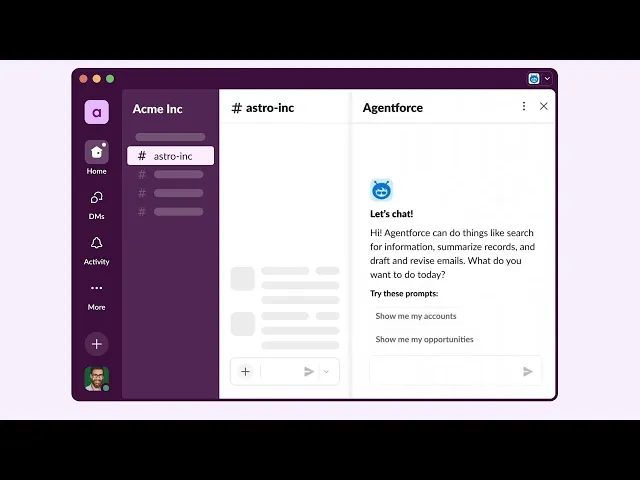
How Slack Is Quietly Becoming the Operating System for AI Workflows
Writing AI Agent
∙
Oct 16, 2025
Slack has evolved from a messaging app to a hub for enterprise AI workflows, automating repetitive tasks and improving team productivity. Its native AI features - like conversation summaries, intelligent search, and workflow automation - help businesses save time and focus on higher-priority work. With 28% time savings and tools that require no technical expertise, Slack integrates seamlessly into existing workflows, making AI accessible across teams.
For advanced needs, tools like Question Base enhance Slack’s capabilities with verified answers, robust integrations (e.g., Salesforce, Confluence), and detailed analytics - all at a lower cost ($8/user vs. Slack AI’s $18/user). These solutions reduce response times, eliminate repetitive questions, and centralize knowledge, transforming Slack into a powerful AI-driven workspace.
Key Takeaways:
Slack AI automates tasks like ticket routing, summarizing chats, and retrieving information.
Question Base adds verified knowledge management, advanced integrations, and cost savings.
Both tools improve efficiency, but Question Base offers deeper customization and reliability for enterprises.
Quick Comparison:
Feature | Slack AI | Question Base |
|---|---|---|
Focus | General productivity | Verified knowledge management |
Pricing | $18/user/month | $8/user/month |
Data Sources | Slack history, apps | Slack + external tools like Salesforce, Confluence |
Accuracy | AI-generated responses | Human-verified responses |
Analytics | Basic usage data | Workflow and resolution metrics |
Security | Enterprise-grade | SOC 2 Type II, on-premise options |
Slack’s AI tools are ideal for improving day-to-day workflows, while Question Base is better for enterprises needing reliable, verified answers and advanced analytics.
Unlocking Productivity: Slack's New AI Agents and Workflows!

Slack's Built-In AI Features
Slack has integrated AI tools designed to simplify information management and automate workflows, transforming how teams collaborate and stay organized.
Main AI Features in Slack
Intelligent Search allows users to ask questions in natural language and get concise answers drawn from public conversations, files, and canvases. Unlike basic keyword searches, this feature highlights relevant insights from multiple sources, making it easier to find what you need.
Conversation and Thread Summaries are perfect for catching up on lengthy discussions. Whether you missed an important planning session or need to understand a complex debate, Slack generates concise summaries of decisions, actions, and key points. This is especially useful for teams spread across different time zones.
Huddle Note Automation takes the hassle out of meetings by automatically generating summaries, transcripts, and action items from huddles. It ensures no key commitments are overlooked, saving time and improving follow-through.
The AI-Powered Workflow Builder simplifies creating custom workflows. With just a simple language prompt, Slack can automate tasks like sending welcome messages to new channel members. This no-code tool makes automation accessible to everyone, regardless of technical expertise.
Channel Recaps and Daily Digests keep teams informed without overwhelming them. Slack provides tailored updates from specific channels, summarizing the most important information so teams can focus on what matters.
These features not only make workflows more efficient but also lighten the mental load for team members, paving the way for measurable productivity improvements.
Benefits of Native Slack AI Tools
Slack’s AI tools have been shown to increase productivity by 28%, allowing teams to dedicate more energy to high-priority tasks [2].
One of the standout advantages is the reduction in mental strain. Tasks like sifting through messages, summarizing meetings, or sending routine reminders are handled automatically, freeing team members to concentrate on strategic initiatives.
By streamlining the flow of information, Slack ensures that critical insights from chat histories and updates are surfaced automatically. This intelligent filtering helps teams make quicker, more informed decisions without wading through unnecessary noise.
For enterprise teams, these native AI tools offer a seamless experience within Slack’s familiar interface. There’s no need to juggle multiple AI platforms or invest time in extensive training. Everything works smoothly, minimizing context switching and maximizing efficiency.
While Slack’s built-in AI tools are excellent for general automation, specialized solutions like Question Base cater to teams needing verified, expert-curated information, providing an added layer of reliability.
How Slack-Native AI Answer Agents Work
Slack's built-in AI tools are great for boosting productivity, but specialized AI answer agents go a step further by creating an active, evolving knowledge hub right inside Slack.
AI Answer Agents in Slack Explained
AI answer agents are integrated with Slack's messaging and workflow tools to provide context-specific answers pulled from your organization’s knowledge, shared files, and past conversations.
These agents work by indexing Slack conversations, documents, and shared resources from connected apps. Using natural language processing, they extract key details, tag them for quick access, and store everything in a centralized knowledge base that’s accessible to the entire team. This eliminates information silos and ensures everyone has consistent access to expertise.
Take an IT support channel, for example. If someone asks, "How do I reset my password?" the AI agent instantly retrieves the verified answer from the knowledge base and responds right in the thread. For new or unique questions, the agent escalates the query to an expert. Once resolved, the expert can add the answer to the knowledge base, ensuring it’s available for future use. This setup improves response times, reduces repetitive tasks for IT staff, and keeps support quality consistent.
Organizations using these agents can track metrics like average response time, the percentage of questions handled automatically, and the time saved by support teams. These insights lay the groundwork for advanced tools like Question Base, which take enterprise support to an even higher level.
Question Base Overview

Expanding on the capabilities of Slack-native AI, Question Base is purpose-built for enterprises that need precise, secure, and seamless knowledge management. While Slack AI is excellent for general productivity and summarizing chats, Question Base focuses on delivering trusted, expert-reviewed answers that enterprises can rely on for critical operations.
Question Base uses a hybrid model of AI generation combined with human verification, ensuring that answers are not just derived from past chats but are validated by trusted sources. Unlike Slack AI, which primarily learns from chat history, Question Base connects directly to your key resources - like Notion, Confluence, Salesforce, and OneDrive - creating a knowledge layer that spans your entire tech stack.
What makes Question Base stand out is its enterprise-focused approach. Teams can customize the agent’s behavior and settings per channel. For example, HR channels might prioritize policy documents from Confluence, while IT support channels could lean on technical guides from internal wikis.
Key features like case tracking, duplicate detection, and ongoing knowledge updates ensure the knowledge base stays relevant and grows over time. When the system identifies gaps in information, it flags them for human review, creating a feedback loop that keeps your organizational knowledge accurate and up-to-date.
For enterprises prioritizing compliance and security, Question Base offers SOC 2 Type II compliance, encryption both at rest and in transit, and even on-premise deployment options. This ensures sensitive data stays secure while remaining accessible to authorized users.
The platform also provides detailed analytics, tracking metrics such as question volume, resolution rates, automation success, and instances where answers were unhelpful. These insights help organizations identify knowledge gaps and measure the impact of their AI-driven support efforts.
At $8 per user per month - compared to Slack AI’s $18 - Question Base delivers enterprise-level features at a more accessible price. Its specialized design transforms Slack into a powerful platform for verified answers and streamlined knowledge sharing, reinforcing Slack’s role as the backbone of AI-driven workflows.
Question Base vs Slack AI: Feature Comparison
Slack AI and Question Base address different needs within enterprise AI workflows. While Slack AI is tailored for general productivity tasks like summarizing conversations and automating repetitive processes, Question Base is designed to provide verified, enterprise-level knowledge management directly within Slack.
Side-by-Side Feature Comparison
Here’s a closer look at how these platforms stack up:
Feature | Question Base | Slack AI |
|---|---|---|
Accuracy | AI responses verified by humans | AI-generated responses |
Data Sources | Pulls from Slack channels, help centers, Salesforce, Confluence, OneDrive, and more | Searches Slack history and connected tools (available on Business Plan & Enterprise tiers) |
Knowledge Management | Includes per-channel settings, case tracking, duplicate detection, and new knowledge capture | Not available |
Analytics | Tracks questions, resolution rates, automation success, and unhelpful answers | Basic metrics on chat usage |
Enterprise Integration | Connects with Salesforce, Confluence, OneDrive, Notion, Zendesk, Intercom | Integrates with 70+ apps, mostly within Slack's ecosystem |
Customization | Offers per-channel AI settings and escalation workflows | Workflow Builder for task automation |
Pricing | $8 per user per month | $18 per user per month |
Compliance | SOC 2 Type II, encryption at rest and in transit, on-premise deployment | Enterprise-grade security within Slack's environment |
The standout difference lies in accuracy. Question Base ensures reliability by combining AI-generated responses with human verification, making it suitable for critical operations. In contrast, Slack AI generates responses without this extra layer of validation, relying on chat history and connected tools.
Question Base also integrates directly with authoritative systems like Salesforce, Confluence, and OneDrive, creating a unified knowledge layer across your tech stack. Slack AI, on the other hand, focuses primarily on Slack-based information, with broader integrations available only on higher-tier plans.
When to Choose Question Base vs Slack AI
Pick Question Base if your enterprise requires:
Verified answers for critical tasks. Human-verified responses ensure accuracy for high-stakes areas like HR policies, IT troubleshooting, and compliance.
Extensive external integrations. For teams that rely on tools like Salesforce or Confluence, Question Base consolidates information into a single knowledge layer.
Advanced knowledge management features. Tools like case tracking, duplicate detection, and systematic knowledge capture help refine and expand your knowledge base over time.
Detailed analytics for improvement. Metrics on resolution rates, automation success, and unhelpful answers provide actionable insights to optimize workflows.
Opt for Slack AI if your needs include:
General productivity improvements within Slack. Slack AI is ideal for conversation summaries and automating routine tasks.
Automation of repetitive workflows. With Slack’s Workflow Builder, teams can streamline tasks like approvals, status updates, and data collection. Slack reports that 80% of users are non-technical[2], making it accessible for widespread use.
Basic search within Slack. For organizations focused on retrieving information from Slack history and connected apps, Slack AI offers effective search functionality.
Ultimately, your choice depends on whether you prioritize verified knowledge management or general productivity enhancements. Question Base transforms Slack into a reliable knowledge hub with deep integrations and advanced analytics, while Slack AI boosts collaboration and automates everyday workflows within the Slack ecosystem.
Real-World AI Workflow Examples in Slack
Automating Internal Support at Scale
Many enterprises are now turning to AI agents in Slack to handle HR, IT, and operational questions instantly. Instead of waiting for a human response, employees can post questions in specific support channels and receive immediate, verified answers. Whether it's HR policies, IT troubleshooting, or day-to-day operational procedures, this setup ensures employees get the help they need without delays.
This kind of automation drastically reduces response times. Thanks to no-code workflow builders, HR managers, IT coordinators, and operations staff can design and maintain these automated support processes themselves - no engineering expertise required.
Take Question Base, for example. It tackles high volumes of repetitive queries across departments. If an employee asks about PTO policies in a channel like #hr-support, the AI pulls accurate information directly from systems like Confluence. For more urgent matters, the system triggers escalation protocols, notifying on-call teams and updating ticket statuses in real time. This approach ensures that while routine questions are resolved instantly, critical issues are flagged and addressed without delay.
While automation is a game-changer for support operations, AI also reshapes how teams manage and share knowledge.
Streamlining Knowledge Management Across Teams
AI doesn’t just improve support - it transforms how organizations capture and share knowledge. Slack becomes more than a messaging app when AI tools start turning everyday conversations into structured, searchable records. Instead of letting valuable insights vanish into endless chat threads, these tools organize and store them for future use.
This is especially helpful for distributed teams working across time zones and departments. Features like AI-powered daily digests and channel summaries ensure that key takeaways from discussions reach everyone who needs them, even if they weren’t online when the conversation happened. The result is a dynamic knowledge base that grows and adapts with the organization, preserving insights that might otherwise be lost.
Cross-functional teams also benefit from unified search functions that connect Slack history, internal wikis, and enterprise documentation. For instance, when a product manager needs details about a feature discussed months ago, AI-powered search can pull up relevant conversations, documents, and decisions from across integrated systems. This cements Slack’s role as a central hub for AI-driven workflows.
Industry-Specific Use Cases
The advantages of these AI workflows aren’t limited to one sector - they extend across industries. In healthcare, for instance, AI agents ensure staff have instant access to the latest protocols, reducing compliance risks by delivering up-to-date regulatory guidelines. Similarly, industries like finance and education rely on AI-enhanced Slack workflows to maintain compliance, provide audit trails, and quickly retrieve verified, industry-specific information.
Enterprises demand secure, reliable systems that integrate seamlessly with their existing tools. Question Base meets these needs with SOC 2 Type II compliance, human-verified AI responses, and robust integrations with enterprise documentation platforms. These features not only ensure security and accuracy but also provide the auditability that organizations require. By addressing these critical needs, Question Base adds an extra layer of trust and efficiency to AI-powered workflows.
Implementation Guide for Enterprises
Best Practices for Deploying Slack AI Workflows
To get started with Slack AI workflows, leverage Slack’s Workflow Builder and natural language prompts to streamline your processes.
Begin by accessing the Workflow Builder, where you can describe your automation needs in plain English. Slack will generate a workflow that you can customize for tasks like ticket routing, onboarding, or approvals. Start small with simple automations - such as sending welcome messages or categorizing support tickets - and gradually move to more advanced, multi-step workflows.
When introducing these workflows, make training a priority. Hands-on sessions, quick-start guides, and a focus on accessibility can help your team get comfortable with the tools. Regular feedback sessions and clear documentation will also go a long way in ensuring that employees understand the benefits and feel confident using the new systems.
For added efficiency, integrate external tools like Salesforce or HR platforms using Slack’s plug-and-play connectors. For example, when a support request is submitted in Slack, you can configure a workflow to automatically create a ticket in your help desk system, assign it based on predefined rules, and notify the appropriate team members - all without leaving Slack.
To deploy Question Base, install the app directly from Slack’s marketplace. Connect your key documentation sources - such as Notion, Confluence, Google Drive, and Zendesk - and invite the bot with the command /invite @questionbase. This integration instantly transforms Slack into a centralized knowledge hub, making it easier to manage and retrieve enterprise information.
From the outset, track key performance metrics like time saved, ticket resolution speed, and workflow adoption. Slack’s built-in analytics can help you identify which workflows are making the biggest impact and where adjustments might be needed. By regularly reviewing performance, you can ensure that workflows evolve alongside your business needs and continue delivering results.
Once your workflows are running efficiently, turn your attention to securing these AI-driven processes.
Maintaining Security and Compliance
When deploying AI tools in Slack, it’s crucial to leverage Slack’s security features, which include data encryption, access controls, and audit logs. These features provide a solid foundation for safeguarding your workflows.
Evaluate third-party tools to ensure they meet your enterprise’s security standards. For instance, Question Base comes with SOC 2 Type II certification, encryption for data at rest and in transit, and on-premise deployment options for organizations with strict data residency requirements. These measures help protect sensitive information while adhering to industry regulations.
Implement role-based access controls to manage who can modify workflows or access specific data. With tools like Question Base, you can tailor AI behavior and control content access on a per-channel basis, ensuring that sensitive information is only shared where appropriate.
Define and regularly review your data ownership policies. Establish clear guidelines for what types of information can be processed by AI tools, how long data should be retained, and under what conditions it can be accessed or modified. Document these policies thoroughly and communicate them to all team members involved in creating or managing workflows.
Collaborate with IT and compliance teams to audit your workflow configurations, permissions, and integrations regularly. This ensures that all connected systems remain secure and up-to-date with current security protocols.
For businesses handling highly sensitive data, consider AI tools with advanced compliance features. Question Base, for example, supports GDPR compliance, offers data residency options, and includes the ability to maintain human oversight of AI-generated responses. This additional layer of verification enhances both accuracy and accountability, which is critical for enterprise-grade knowledge management.
Finally, maintain clear and concise documentation of your workflow configurations and integration settings. As your team scales its use of AI workflows, up-to-date records will support audits, ensure consistency, and help your AI initiatives grow in alignment with enterprise standards. Secure, well-documented workflows are the backbone of a scalable and reliable AI strategy.
Measuring Impact: Analytics and Continuous Improvement
The effectiveness of AI workflows in Slack hinges on your ability to measure their impact and make ongoing improvements. Analytics play a critical role in justifying investments, identifying challenges, and driving meaningful changes.
Key Metrics for AI Workflow Success
One of the most telling indicators of AI workflow performance is resolution rates. This metric tracks how many queries your AI system resolves without needing human intervention. Slack data shows that automation can save teams up to 28% of their time [2]. For enterprise knowledge management, resolution rates help determine whether your AI is lightening the load for support teams and subject matter experts.
Another important metric is automation percentages, which measure the share of tasks handled by AI versus those escalated to humans. This is especially valuable because many workflow builders are non-technical users [2]. A higher automation percentage indicates that your AI is effectively managing routine inquiries, freeing up your team for more complex, strategic tasks.
To improve functionality, knowledge gap tracking identifies unanswered or frequently repeated questions. Tools like Question Base provide detailed analytics, including resolution rates, automation rates, and insights into unhelpful answers. Slack AI, on the other hand, focuses on basic usage analytics [1]. Pinpointing where AI falls short allows you to address specific issues and refine performance.
Metric Type | Question Base | Slack AI |
|---|---|---|
Analytics Depth | Detailed workflow metrics | Basic usage data |
Cost per User | $8/month | $18/month |
Metrics like response time and engagement provide insight into how quickly AI resolves queries and how often employees rely on these workflows. Features like AI triage can escalate critical issues to senior agents, while tracking ticket updates, classification accuracy, and overall usage helps identify areas for improvement.
These metrics not only reflect current performance but also serve as a foundation for strategic, long-term enhancements.
Using Insights for Long-Term Improvements
Metrics are only as valuable as the actions they inspire. Regular analysis fuels targeted updates and process optimization. Quarterly planning sessions should incorporate AI performance data to highlight areas needing additional training, process tweaks, or automation upgrades.
Content gap analysis is another valuable tool, helping identify topics with frequent unanswered queries. By examining repeated questions and feedback from users, organizations can pinpoint knowledge gaps [4][7]. Question Base's "New knowledge capture" feature makes it easy to add insights from Slack threads directly into the knowledge base with a single click.
Workflow refinement is key to optimizing AI behavior over time. Track metrics like completion rates, error rates, and time savings to identify opportunities for improvement [3]. Reducing context switching - by delivering information directly within Slack workflows - saves time and keeps employees focused [4]. This constant feedback loop ensures your AI evolves alongside your business needs, reinforcing Slack’s role as a central hub for enterprise operations.
Training and adoption strategies also benefit from analytics-driven insights. Customizing channel recaps and daily digests, then measuring user engagement, can help refine which updates are most effective [7]. Analytics reveal usage patterns and pain points, providing a roadmap for quarterly training sessions and process updates [4][6].
Finally, security and compliance monitoring is essential for scaling AI workflows responsibly. Tools like Question Base offer SOC 2 Type II compliance with detailed audit trails, while per-channel settings allow you to track and control AI behavior across different security zones. Monitoring access logs and workflow changes ensures system integrity and prevents unauthorized modifications.
Continuous analytics ensure your AI workflows remain agile and aligned with your business objectives. Set up custom notifications for key events, such as new support tickets or unresolved issues, to stay ahead of potential problems [5]. Slack’s reminder feature can prompt agents for follow-ups, creating measurable checkpoints for ongoing improvement. By staying proactive, your AI workflows can adapt to the evolving needs of both your business and your users.
Conclusion: Slack's Future as an AI Workflow Operating System
Slack has evolved far beyond its origins as a simple messaging tool. It now stands at the forefront of enterprise productivity, transforming into an AI workflow operating system that redefines how businesses manage knowledge and streamline operations. Acting as the central hub where people, data, applications, and AI agents come together, Slack is reshaping workflows in ways that make work smarter and more efficient [4].
The impact of this shift is clear in the numbers. Automation within Slack has led to a 28% increase in time saved for teams across various departments [2]. This means HR, IT, and operations teams can now design and implement advanced automations without relying on engineers or mastering complex coding skills. Slack's approach makes automation more accessible, empowering teams to focus on strategic tasks rather than repetitive ones.
What truly sets Slack apart is its seamless integration of AI into everyday communication. By embedding AI directly into workflows, Slack reduces the need for constant context switching, a common pain point in traditional enterprise platforms [4]. This streamlined approach not only saves time but also enhances accuracy and security, meeting the growing demands of modern enterprises.
AI agents are no longer just tools - they are digital teammates. These agents can take on tasks autonomously, analyze data, and collaborate with humans in real-time. Features like Agentforce illustrate how AI can go beyond basic automation, offering proactive support in daily operations. From summarizing meetings to generating action items and organizing files, these capabilities are becoming essential for forward-thinking organizations [4][7].
For enterprises prioritizing precision and compliance, Slack's workflow capabilities paired with specialized tools like Question Base provide a robust solution. With SOC 2 Type II compliance, detailed analytics for tracking automation performance, and enterprise-grade security, Question Base complements Slack's ease of use with the rigor required by large organizations.
Looking ahead, the possibilities are vast. Deeper integrations with third-party AI tools, increasingly sophisticated AI agents capable of solving complex problems, and enhanced analytics for measuring workflow efficiency are just the beginning [2][4]. By combining messaging, automation, and AI into a single platform, Slack is uniquely positioned to lead the next wave of enterprise innovation - helping teams capture knowledge, resolve questions, and collaborate seamlessly across departments.
The future workplace will thrive on the synergy between human expertise and AI capabilities. With its evolution into an AI workflow operating system, Slack - bolstered by tools like Question Base - lays the groundwork for this intelligent, secure, and highly productive way of working. Enterprises that embrace this transformation will be well-equipped to navigate the demands of tomorrow.
FAQs
How does integrating AI tools like Question Base with Slack boost team productivity and streamline knowledge management?
Slack AI shines when it comes to boosting individual productivity - summarizing conversations and keeping communication efficient. But Question Base is designed with teams in mind, offering precise, verified answers and direct access to trusted knowledge repositories like Notion, Confluence, and Salesforce. While Slack AI primarily depends on chat history, Question Base goes a step further by integrating directly with these platforms to deliver reliable, expert-approved information.
For enterprise teams, Question Base prioritizes accuracy, transparency, and control over knowledge, making it a perfect fit for HR, IT, and operations workflows. While Slack AI helps individuals move faster, Question Base equips entire teams to stay on the same page, resolve issues effectively, and build a dependable knowledge system tailored to their specific needs.
How do Slack AI and Question Base differ in data sources and response accuracy?
Slack AI shines when it comes to general productivity tasks, such as summarizing conversations. However, Question Base is tailored specifically for teams that demand verified and accurate answers. Unlike Slack AI, which relies heavily on chat history, Question Base taps directly into trusted enterprise tools like Notion, Confluence, Salesforce, and OneDrive. This ensures that every response is anchored in reliable and up-to-date sources.
For teams where precision, accountability, and control over knowledge are non-negotiable, Question Base delivers expert-reviewed answers while integrating smoothly into existing workflows. This makes it an excellent choice for managing HR, IT, and operational knowledge with confidence.
How can enterprises maintain security and compliance when using AI workflows in Slack?
Enterprises can maintain robust security and compliance when implementing AI-driven workflows in Slack by adopting tools and practices that incorporate enterprise-grade protections. Question Base stands out as a platform designed with these priorities in mind. It is SOC 2 compliant, ensuring high standards of data security, while seamlessly integrating with trusted knowledge sources like Notion, Confluence, and Salesforce.
Unlike general-purpose tools such as Slack AI - which focus on analyzing chat history - Question Base takes a more structured approach. It connects directly to verified documents and includes features like case tracking, audit logs, and customizable settings. These capabilities ensure sensitive information is managed responsibly while providing accurate, traceable AI-generated responses. By selecting platforms tailored to enterprise requirements, organizations can confidently embrace innovation without compromising compliance.
